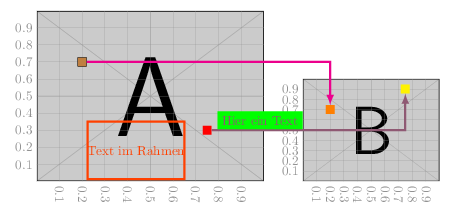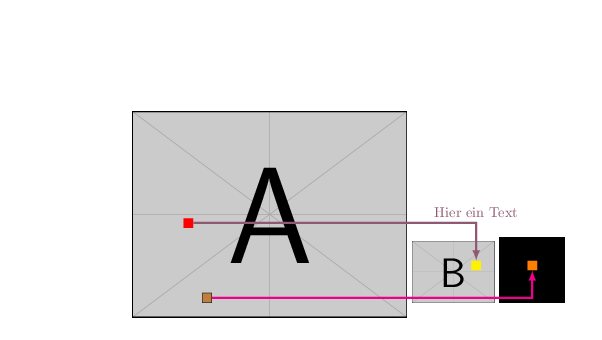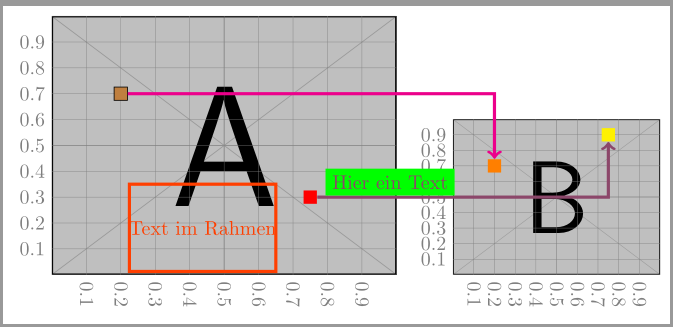|
Ich möchte Verbindungslinien / Pfeile zwischen verschiedenen Bildern setzen. Wie kann ich das machen? Das Resultat soll z.B. so aussehen:
|
|
Mit dem Paket onimage: Hierzu wurden die Bilder in eine TikZ-Node gesteckt, um die Funktion
\documentclass[margin=5pt]{standalone} %\documentclass{scrreprt} %\usepackage{tikz} \usepackage{onimage} \usepackage{mwe} \begin{document} \begin{tikzpicture}[remember picture %rotate=180,transform shape ] \node[]{ \begin{tikzonimage} [width=0.5\textwidth]{example-image-a}[tsx/show help lines, ] \node at (0.2,0.7) [shape=rectangle,draw,fill=brown] (n1) {}; \node at (0.75,0.3) [shape=rectangle,fill=red] (n2) {}; \draw[orange!50!red, ultra thick] (0.225, 0.0125) rectangle (0.65,0.35) node[midway] {Text im Rahmen}; \end{tikzonimage} }; \end{tikzpicture} \begin{tikzpicture}[remember picture ] \node[]{ \begin{tikzonimage} [width=0.3\textwidth]{example-image-b}[tsx/show help lines, ] \node at (0.2,0.7) [shape=rectangle,fill=orange] (n3) {}; \node at (0.75,0.9) [shape=rectangle,fill=yellow] (n4) {}; \end{tikzonimage} }; \end{tikzpicture} %Verbindungspfeile \begin{tikzpicture}[remember picture,overlay, >=latex] \draw[->,ultra thick,magenta] (n1) -| (n3); \draw[->,ultra thick,magenta!50!black] (n2) -| (n4) node[very near start, above, fill=green]{Hier ein Text}; \end{tikzpicture} \end{document} Nur mit TikZ:
\documentclass{scrreprt} \usepackage{tikz} \usepackage{mwe} \begin{document} \begin{minipage}{.5\textwidth} \includegraphics[width=\textwidth]{example-image-a} \begin{tikzpicture}[remember picture,overlay] \node at (2,1) [shape=rectangle,draw,fill=brown] (n1) {}; \node at (1.5,3) [shape=rectangle,fill=red] (n3) {}; \end{tikzpicture} \end{minipage} % \begin{minipage}{.3\textwidth} \vspace{2.5cm} \includegraphics[width=0.5\textwidth]{example-image-b} \rule{50pt}{50pt} \begin{tikzpicture}[remember picture,overlay] \node at (-1,1)[fill=orange] (n2) {}; \node at (-2.5,1)[fill=yellow] (n4) {}; \end{tikzpicture} \end{minipage} %Verbindungspfeile \begin{tikzpicture}[remember picture,overlay, >=latex] \draw[->,ultra thick,magenta] (n1) -| (n2); \draw[->,ultra thick,magenta!50!black] (n3) -| (n4) node[midway, above]{Hier ein Text}; \end{tikzpicture} \end{document} 1
@cis Eigentlich hatte ich ja gehofft, wie vermutlich @saputello auch, dass Du seinen Vorschlag in Deine Antwort einbaust. So habe ich jetzt doch noch eine eigene geschrieben.
(15 Jun '15, 16:32)
esdd
|
|
Wie @saputello schon in einem Kommentar erwähnt hat, stellt \documentclass[margin=5pt]{standalone} \usepackage{onimage} \usetikzlibrary{positioning} \usepackage{mwe}% für die Beispielbilder \begin{document} \begin{tikzpicture} \node[inner sep=0pt](imagea){\includegraphics[width=0.5\textwidth]{example-image-a}}; \node[inner sep=0pt,right=of imagea.south east,anchor=south west](imageb) {\includegraphics[width=0.3\textwidth]{example-image-b}}; \begin{tikzonnode}{imagea}[tsx/show help lines] \node at (0.2,0.7) [shape=rectangle,draw,fill=brown] (n1) {}; \node at (0.75,0.3) [shape=rectangle,fill=red] (n2) {}; \draw[orange!50!red, ultra thick] (0.225, 0.0125) rectangle (0.65,0.35) node[midway] {Text im Rahmen}; \end{tikzonnode} \begin{tikzonnode}{imageb}[tsx/show help lines] \node at (0.2,0.7) [shape=rectangle,fill=orange] (n3) {}; \node at (0.75,0.9) [shape=rectangle,fill=yellow] (n4) {}; \end{tikzonnode} \draw[->,ultra thick,magenta] (n1) -| (n3); \draw[->,ultra thick,magenta!50!black] (n2) -| (n4) node[very near start, above, fill=green]{Hier ein Text}; \end{tikzpicture} \end{document}
|