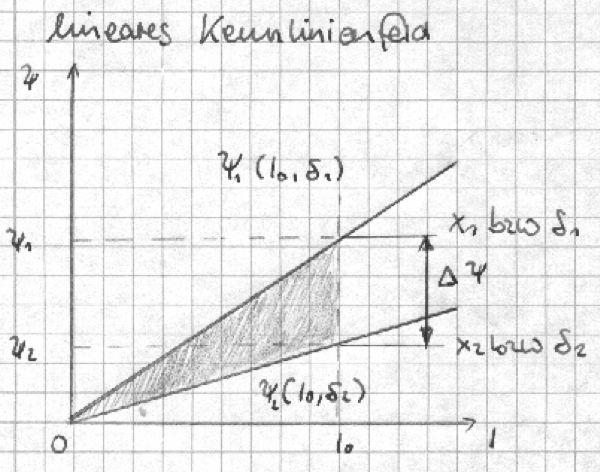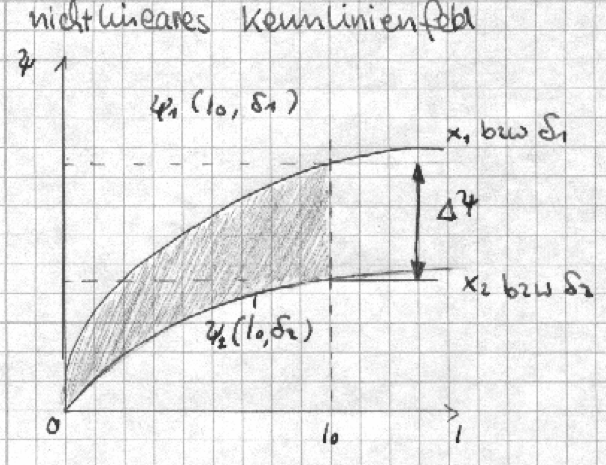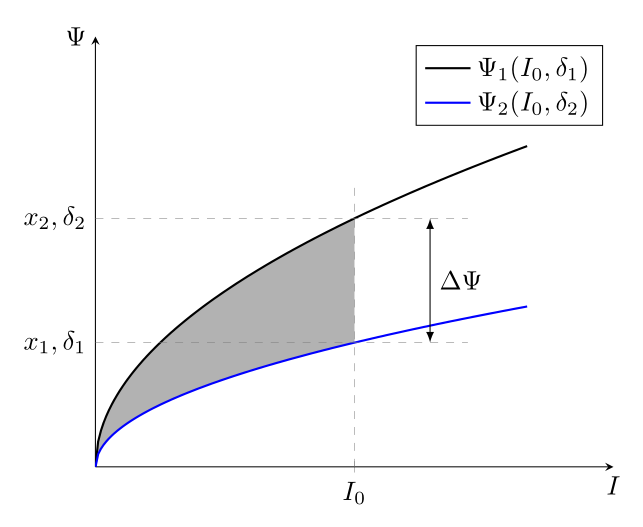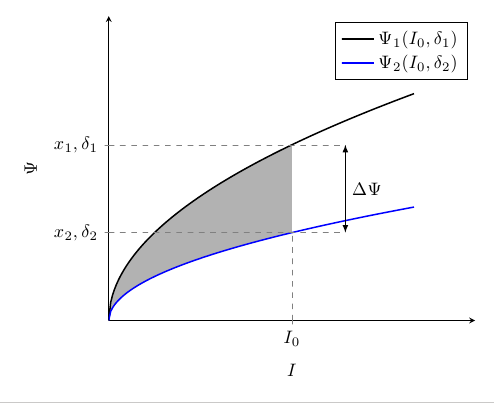|
Hallo, ich habe hier zwei Kennlinienfelder die wie in den Abbildungen beschriftet werden sollen, wie geht das? Kennlinienfeld 1: \documentclass[border=10pt]{standalone} \usepackage{pgfplots} \pgfplotsset{compat=1.10} \usepgfplotslibrary{fillbetween} \usetikzlibrary{intersections} \begin{document} \begin{tikzpicture}[ hilfslinie/.style = {help lines, dashed}, funktion/.style = {black, thick, mark = none} ] \begin{axis}[ axis y line = left, axis x line = bottom, xtick = \empty, ytick = \empty, samples = 160, domain = 0:5, xmax = 6, ymax = 6, xlabel=$I$, ylabel=$\Psi$ ] \addplot[funktion, name path global = funktion1] {0.5*x}; \addplot[funktion, name path global = funktion2] {1*x}; \addplot[gray!60] fill between [ of = funktion1 and funktion2, soft clip = {domain = 0:3} ] ; \path[name path = linie] (axis cs:3,0) -- (axis cs:3,4); \draw[hilfslinie, name intersections = {of = funktion1 and linie}] ({axis cs:3,0}-|intersection-1) -- (intersection-1); \draw[hilfslinie, name intersections = {of = funktion1 and linie}] ({axis cs:0,0}|-intersection-1) -- (intersection-1); \draw[hilfslinie, name intersections = {of = funktion2 and linie}] ({axis cs:0,0}|-intersection-1) -- (intersection-1); \end{axis} \end{tikzpicture} \end{document} Kennlinienfeld 2: \documentclass[border=10pt]{standalone} \usepackage{pgfplots} \pgfplotsset{compat=1.10} \usepgfplotslibrary{fillbetween} \usetikzlibrary{intersections} \begin{document} \begin{tikzpicture}[ hilfslinie/.style = {help lines, dashed}, funktion/.style = {black, thick, mark = none} ] \begin{axis}[ axis y line = left, axis x line = bottom, xtick = \empty, ytick = \empty, samples = 160, domain = 0:5, xmax = 6, ymax = 6, xlabel=$I$, ylabel=$\Psi$ ] \addplot[funktion, name path global = funktion1] {sqrt(x)}; \addplot[funktion, name path global = funktion2] {2*sqrt(x)}; \addplot[gray!60] fill between [ of = funktion1 and funktion2, soft clip = {domain = 0:3} ] ; \path[name path = linie] (axis cs:3,0) -- (axis cs:3,4); \draw[hilfslinie, name intersections = {of = funktion1 and linie}] ({axis cs:3,0}-|intersection-1) -- (intersection-1); \draw[hilfslinie, name intersections = {of = funktion1 and linie}] ({axis cs:0,0}|-intersection-1) -- (intersection-1); \draw[hilfslinie, name intersections = {of = funktion2 and linie}] ({axis cs:0,0}|-intersection-1) -- (intersection-1); \end{axis} \end{tikzpicture} \end{document} Abbildungen:
Ich habe hier, wenn auch nicht sehr elegant, mal einen Versuch gestartet: \documentclass[border=10pt]{standalone} \usepackage{pgfplots} \pgfplotsset{compat=1.10} \usepgfplotslibrary{fillbetween} \usetikzlibrary{intersections} \begin{document} \begin{tikzpicture}[ hilfslinie/.style = {help lines, dashed}, funktion/.style = {black, thick, mark = none} ] \begin{axis}[ axis y line = left, axis x line = bottom, xtick = \empty, ytick = \empty, samples = 160, domain = 0:5, xmax = 6, ymax = 6, xlabel=$I$, ylabel=$\Psi$, extra x ticks = {3}, extra x tick labels = {$I_0$}, extra y ticks = {3.46475,1.7325}, extra y tick labels = {${x_1,\delta_1}$, ${x_2,\delta_2}$} ] \addplot[funktion, name path global = funktion2,color=black] {2*sqrt(x)}; \addlegendentry{Case 1} \addplot[funktion, name path global = funktion1,color=blue] {sqrt(x)}; \addlegendentry{Case 2} \addplot[gray!60] fill between [ of = funktion1 and funktion2, soft clip = {domain = 0:3} ] ; \path[name path = linie] (axis cs:3,0) -- (axis cs:3,4); \draw[hilfslinie, name intersections = {of = funktion1 and linie}] ({axis cs:3,0}-|intersection-1) -- (intersection-1); \draw[hilfslinie, name intersections = {of = funktion1 and linie}] ({axis cs:0,0}|-intersection-1) -- (intersection-1); \draw[hilfslinie, name intersections = {of = funktion2 and linie}] ({axis cs:0,0}|-intersection-1) -- (intersection-1); \legend{$\Psi_1(I_0,\delta_1)$\\$\Psi_2(I_0,\delta_2)$\\} \end{axis} \end{tikzpicture} \end{document} Leider bekomme ich diese Delta Psi Bemaßung zwischen den Kurven nicht hin. Desweiteren gibt es sicher eine bessere Variante für die y-Beschriftung, als die Punkte so genau zu suchen (3.46475,1.7325). |
|
Hier ist mal noch eine Alternative ohne zusätzliche Bibliotheken. Für die Beschriftung der y-Achse werden die Schnittpunkte der Hilfslinien mit dieser verwendet, weshalb keine separate Berechnung notwendig ist. Die Label für die Achsen habe ich zu den Pfeilspitzen verschoben. \documentclass[border=10pt]{standalone} \usepackage{pgfplots} \pgfplotsset{compat=1.10} \usepgfplotslibrary{fillbetween} \usetikzlibrary{intersections} \begin{document} \begin{tikzpicture}[ hilfslinie/.style = {help lines, dashed}, differenz/.style = {latex-latex,thin}, funktion/.style = {black, thick, mark = none} ] \begin{axis}[ axis y line = left, axis x line = bottom, xtick = \empty, ytick = \empty, samples = 160, domain = 0:5, xmax = 6, ymax = 6, xtick=3, xticklabels={$I_0$}, xlabel=$I$, xlabel style={at={(rel axis cs:1,0)}}, ylabel=$\Psi$, ylabel style={at={(rel axis cs:0,1)},rotate=-90}, ] \addplot[funktion, name path global = funktion2,color=black] {2*sqrt(x)}; \addlegendentry{Case 1} \addplot[funktion, name path global = funktion1,color=blue] {sqrt(x)}; \addlegendentry{Case 2} \addplot[gray!60] fill between [ of = funktion1 and funktion2, soft clip = {domain = 0:3} ] ; \path[name path = linie] (axis cs:3,0) -- (axis cs:3,4); \path[name intersections = {of = funktion1 and linie,by=p1}]; \path[name intersections = {of = funktion2 and linie,by=p2}]; \draw[hilfslinie] ({axis cs:0,0}|-p1)coordinate(yl1)--([xshift=1.5cm]p1) ({axis cs:0,0}|-p2)coordinate(yl2)--([xshift=1.5cm]p2) (axis cs:3,0)--([yshift=.5cm]p2); \draw[differenz]([xshift=1cm]p1)--node[right]{$\Delta\Psi$}([xshift=1cm]p2); \legend{$\Psi_1(I_0,\delta_1)$\\$\Psi_2(I_0,\delta_2)$\\} \end{axis} \foreach \n in {1,2}\node[left]at(yl\n){${x_\n,\delta_\n}$}; \end{tikzpicture} \end{document}
|
|
Hier ein Vorschlag für die Beschriftung der Differenz. Ich lade die Den Beschriftungspfeil mit beidseitiger Spitze zeichne ich als \documentclass[border=10pt]{standalone} \usepackage{pgfplots} \pgfplotsset{compat=1.10} \usepgfplotslibrary{fillbetween} \usetikzlibrary{intersections,positioning,arrows} \begin{document} \begin{tikzpicture}[ hilfslinie/.style = {help lines, dashed}, funktion/.style = {black, thick, mark = none} ] \begin{axis}[ axis y line = left, axis x line = bottom, xtick = \empty, ytick = \empty, samples = 160, domain = 0:5, xmax = 6, ymax = 6, xlabel=$I$, ylabel=$\Psi$, extra x ticks = {3}, extra x tick labels = {$I_0$}, extra y ticks = {3.46475,1.7325}, extra y tick labels = {${x_1,\delta_1}$, ${x_2,\delta_2}$} ] \addplot[funktion, name path global = funktion2,color=black] {2*sqrt(x)}; \addlegendentry{Case 1} \addplot[funktion, name path global = funktion1,color=blue] {sqrt(x)}; \addlegendentry{Case 2} \addplot[gray!60] fill between [ of = funktion1 and funktion2, soft clip = {domain = 0:3} ] ; \path[name path = linie] (axis cs:3,0) -- (axis cs:3,4); \coordinate [name intersections = {of = funktion1 and linie}, right of = intersection-1] (delta1); \draw[hilfslinie] ({axis cs:3,0}-|intersection-1) -- (intersection-1); \draw[hilfslinie] ({axis cs:0,0}|-intersection-1) -- (delta1); \coordinate [name intersections = {of = funktion2 and linie}, right of = intersection-1] (delta2); \draw[hilfslinie] ({axis cs:0,0}|-intersection-1) -- (delta2); \draw (delta1) edge [thin, latex-latex] node [right] {$\Delta\Psi$} (delta2); \legend{$\Psi_1(I_0,\delta_1)$\\$\Psi_2(I_0,\delta_2)$\\} \end{axis} \end{tikzpicture} \end{document}
Vielen Dank, habe nun alles, was ich brauche. Werde mich mal durchdenken, auf den linearen Plot konnte ich alles übertragen. Gibt es denn noch eine elegantere Lösung für diese y-Beschriftung?
(09 Jun '14, 13:05)
Patrick1990
|