|
Hallo liebe Forummitglieder,
ich habe lange im Netz nach einer passenden Lösung zu meinem Problem gesucht, jedoch nichts gefunden. Eventuell kann mir einer von Euch weiterhelfen, wie ich mit dem |
|
Hier einmal mit abgeschätzten cm/mm-Angaben. Gut systematische Vorgehensweise ist:
Das wars. :-) \documentclass{article} \usepackage[utf8]{inputenc} \usepackage{tikz} \usetikzlibrary{positioning,shadings} \usetikzlibrary{arrows} \begin{document} \begin{tikzpicture}[auto, node distance = 0.4cm, thick, every node/.style = {rectangle, font = \sffamily, white, top color = green!90!black, bottom color = green!60!black, text width = 2.4cm, align = center, minimum height = 1cm}] \node (GF) {\textbf{GF}\\Geschäftsführer}; \coordinate [below = 0.9cm of GF] (Mitte); \coordinate [below = 1.6cm of GF] (Unten); \node (Verwaltung) [left = 2mm of Mitte] {Verwaltung /\\ Büro}; \node (EDV) [right = 2mm of Mitte] {EDV \& QS}; \node (Bau) [below = of Verwaltung] {Bau}; \node (Logistik) [left = of Bau] {Logistik}; \node (Pflege) [below = of EDV] {Pflege}; \node (Ausbildung) [right = of Pflege] {Ausbildung}; \draw [green!60!black,thick] (GF) -- (Mitte) -- (Verwaltung) (EDV) -- (Mitte) -- (Unten) -| (Logistik) (Unten) -| (Bau) (Unten) -| (Pflege) (Unten) -| (Ausbildung); \end{tikzpicture} \end{document}
|

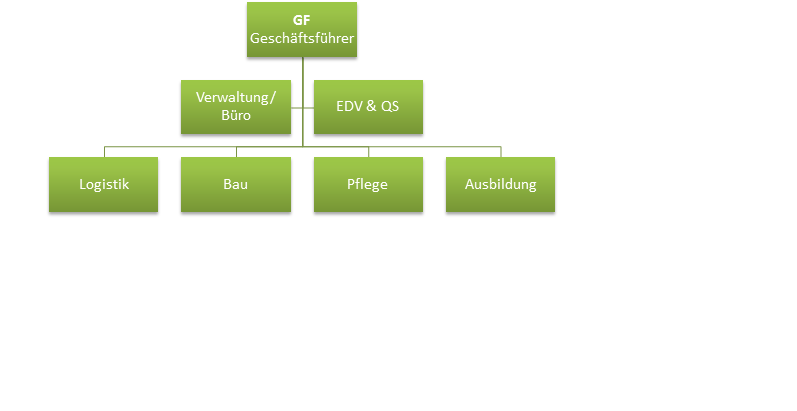
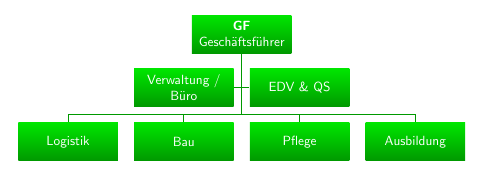
@sascha Herzlich willkommen auf der TeXwelt! Das kriegen wir hin. Sieht zwar nach einem klassischen Baum aus, ich würde glaub ich einfach Nodes platzieren und dann die Verbindungslinien zeichnen. Pizza kommt grad :-) danach mach ich mal eine Grafik.