|
Abschließende Frage betreffend meiner Tabelle: Kann ich bei dem vordefinierten Spaltentyp S (Dezimalkomma Ausrichtung) die Breite der Spalte festlegen? Ich habe es versucht zu lösen, schaffe es aber nicht. Zb.: Hätte ich für die Deziamlkommaausrichtung S eine Breite von 3 cm. Danke \documentclass[paper=landscape,twocolumn=true]{scrartcl} \usepackage{lscape} \usepackage{rotating} \usepackage{booktabs} \usepackage[copy-decimal-marker]{siunitx} \usepackage[table]{xcolor} \newcommand\tabrotate[1]{\rotatebox{90}{#1\hspace{\belowrulesep}}} \newcolumntype{L}{>{\raggedright\let\newline\\\arraybackslash\hspace{0pt}}m{1.3cm}} \newcolumntype{C}[1]{>{\centering\let\newline\\\arraybackslash\hspace{0pt}}m{#1}} \newcolumntype{R}{>{\raggedleft\let\newline\\\arraybackslash\hspace{0pt}}m{1.3cm}} %\newcolumntype{S}[1]{>{\centering\arraybackslash}m{1cm}} \fontsize{8pt}{10pt}\selectfont \rowcolors{5}{white}{gray!10} \begin{document} \begin{tabular}{|S|S|S|S|L|L|L|L|L|R|L|} \toprule \rowcolor{red!20} & 101 & 102 & 103 & 104 & 105 & 106 & 107 & 108 & 109 & 110 \tabularnewline \cline{2-11} \rowcolor{red!20} { Last Szenario EN1} & {\tabrotate{P}} & {\tabrotate{AX}} & {\tabrotate{AY}} & {\tabrotate{AZ}} & {\tabrotate{AX}} & {\tabrotate{AX}} & {\tabrotate{AX}} & {\tabrotate{AY}} & {\tabrotate{AZ}} & {\tabrotate{YD}} \tabularnewline %\midrule \midrule \rowcolor{red!20} {Min} & -8,0 & -13,0 & 2,7 & 2,8 & 2,9 & -8,0 & -13,0 & 2,7 & 2,8 & 2,9 \tabularnewline \rowcolor{red!20} {Max} & 100,7 & 7000,1 & 14,0 & 798,6 & 1033,7 & 100,7 & 7000,1 & 14,0 & 798,6 & 1033,7 \tabularnewline \rowcolor{red!20} {Amplitude} & 54,4 & 3506,6 & 5,7 & 397,9 & 515,4 & 54,4 & 3506,6 & 5,7 &397,9 & 515,4\tabularnewline \midrule 1 & 2,5 & 2,6 & 2,7 & 2,8 & 2,9 & 3 & 3,1 & 3,2 & 3,3 & 3,4 \tabularnewline 2& -8 & 2,6 & 9 & 10 & 11 & 12 & -13 & 14 & 15 & 16 \tabularnewline 3 & 100,7 & 7000,1 & 8 & 798,6 & 1033,7 & 100,7 & 7000,1 & 8 & 798,6 & 1033,7\tabularnewline 4 & 12 & -13 & 14 & 15 & 16 & 2,5 & 2,6 & 2,7 & 2,8 & 2,9\tabularnewline 5 & 100,7 & 7000,1 & 8 & 798,6 & 1033,7 & -8 & 2,6 & 9 & 10 & 11\tabularnewline \bottomrule \end{tabular} \end{document} |
|
Wie von @saputello bereits in einem Kommentar gesagt, gibt es dafür die Option Im folgenden Beispiel wird die Breite für die \documentclass[paper=landscape]{scrartcl} \usepackage{lscape} \usepackage{rotating,blindtext} \usepackage{booktabs} \usepackage[copy-decimal-marker]{siunitx} \usepackage[table]{xcolor} \newcommand\tabrotate[1]{\rotatebox{90}{#1\hspace{\belowrulesep}}} \newcolumntype{L}{>{\raggedright\let\newline\\\arraybackslash\hspace{0pt}}m{1.2cm}} \newcolumntype{R}{>{\raggedleft\let\newline\\\arraybackslash\hspace{0pt}}m{1.2cm}} \sisetup{table-column-width=1.2cm} \fontsize{8pt}{10pt}\selectfont \rowcolors{5}{white}{gray!10} \begin{document} \noindent\begin{tabular}{|S[table-column-width=3.5cm]|S|S|S|L|L|L|L|L|R|L|} \toprule \rowcolor{red!20} & 101 & 102 & 103 & 104 & 105 & 106 & 107 & 108 & 109 & 110 \tabularnewline \cline{2-11} \rowcolor{red!20} { Last Szenario EN1} & {\tabrotate{P}} & {\tabrotate{AX}} & {\tabrotate{AY}} & {\tabrotate{AZ}} & {\tabrotate{AX}} & {\tabrotate{AX}} & {\tabrotate{AX}} & {\tabrotate{AY}} & {\tabrotate{AZ}} & {\tabrotate{YD}} \tabularnewline %\midrule \midrule \rowcolor{red!20} {Min} & -8,0 & -13,0 & 2,7 & 2,8 & 2,9 & -8,0 & -13,0 & 2,7 & 2,8 & 2,9 \tabularnewline \rowcolor{red!20} {Max} & 100,7 & 7000,1 & 14,0 & 798,6 & 1033,7 & 100,7 & 7000,1 & 14,0 & 798,6 & 1033,7 \tabularnewline \rowcolor{red!20} {Amplitude} & 54,4 & 3506,6 & 5,7 & 397,9 & 515,4 & 54,4 & 3506,6 & 5,7 &397,9 & 515,4\tabularnewline \midrule 1 & 2,5 & 2,6 & 2,7 & 2,8 & 2,9 & 3 & 3,1 & 3,2 & 3,3 & 3,4 \tabularnewline 2& -8 & 2,6 & 9 & 10 & 11 & 12 & -13 & 14 & 15 & 16 \tabularnewline 3 & 100,7 & 7000,1 & 8 & 798,6 & 1033,7 & 100,7 & 7000,1 & 8 & 798,6 & 1033,7\tabularnewline 4 & 12 & -13 & 14 & 15 & 16 & 2,5 & 2,6 & 2,7 & 2,8 & 2,9\tabularnewline 5 & 100,7 & 7000,1 & 8 & 798,6 & 1033,7 & -8 & 2,6 & 9 & 10 & 11\tabularnewline \bottomrule \end{tabular} \end{document} In dem Beispiel habe ich die Klassenoption Darüber hinaus fällt die unterschiedliche Ausrichtung des rotierten Textes auf:
Ursache sind die von Dir für \newcolumntype{L}{>{\raggedright\let\newline\\\arraybackslash\hspace{0pt}}p{1.2cm}} \newcolumntype{R}{>{\raggedleft\let\newline\\\arraybackslash\hspace{0pt}}p{1.2cm}} das folgende erhalten
|

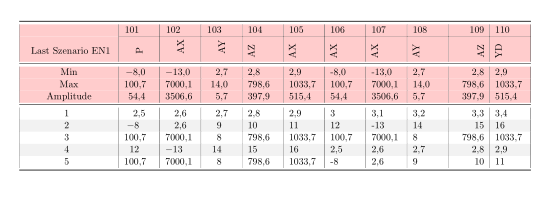
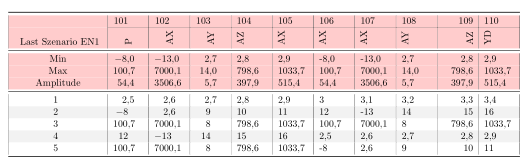
Du suchst vermutlich Option
table-column-width. Die ist u. a. auf Seite 60f dersiunitx-Anleitung dokumentiert und an einem Beispiel gezeigt.BTW: Ich würde vertikale Linien auf ein Minimum reduzieren – eigentlich möglichst ganz darauf verzichten. Dann kann auch das Paket
booktabsseine Stärken richtig ausspielen. Auch Farbe funktioniert in Tabellen dann am besten, wenn man keine störenden Linien hat.danke ich hab die Vertikalen Linien dehalb eingefügt damit ich Zentrierung besser sehen kann.