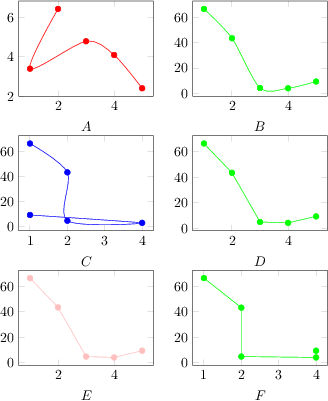|
Hallo Allerseits :) ich hätte ein dringendes Anliegen :) ich möchte meine Objekte sei es Tabellen Diagramme oder Bilder am sheet platzieren. ich möchte gerne:
wie würde das funktionieren mein beispiel \documentclass{scrartcl} %Das ist die Dokumentenklasse. Kann was anderes auch sein \usepackage{pgfplots} \begin{document} %Hier beginnt es \begin{minipage}{\linewidth} %minipage? \pgfplotsset{width=8cm,height=6cm} \begin{tikzpicture}[baseline=(current axis.south)] \begin{axis}[xlabel = {$A$}] \addplot [color=red,solid, mark=*, mark options={solid},smooth] coordinates {(2,6.45)(1,3.4)(3,4.8)(4,4.1)(5,2.4)}; \end{axis} \end{tikzpicture} \pgfplotsset{width=10cm,height=6cm} \begin{tikzpicture}[baseline=(current axis.south)] \begin{axis}[xlabel = {$B$}] \addplot [color=green,solid, mark=*, mark options={solid},smooth] coordinates {(1,66.4)(2,43.4)(3,4.3)(4,4.1)(5,9.4)}; \end{axis} \end{tikzpicture} \pgfplotsset{width=8cm,height=6cm} \begin{tikzpicture}[baseline=(current axis.south)] \begin{axis}[xlabel = {$C$}] \addplot [color=blue,solid, mark=*, mark options={solid},smooth] coordinates {(1,66.4)(2,43.4)(2,4.8)(4,3.1)(1,9.4)}; \end{axis} \end{tikzpicture} \pgfplotsset{width=10cm,height=6cm} \begin{tikzpicture}[baseline=(current axis.south)] \begin{axis}[xlabel = {$D$}] \addplot [color=green,solid, mark=*, mark options={solid}] coordinates {(1,66.4)(2,43.4)(3,4.8)(4,4.1)(5,9.2)}; \end{axis} \end{tikzpicture} \pgfplotsset{width=8cm,height=6cm} \begin{tikzpicture}[baseline=(current axis.south)] \begin{axis}[xlabel = {$E$}] \addplot [color=pink,solid, mark=*, mark options={solid}] coordinates {(1,66.4)(2,43.4)(3,4.8)(4,4.1)(5,9.4)}; \end{axis} \end{tikzpicture} \pgfplotsset{width=10cm,height=6cm} \begin{tikzpicture}[baseline=(current axis.south)] \begin{axis}[xlabel = {$F$}] \addplot [color=green,solid, mark=*, mark options={solid}] coordinates {(1,66.4)(2,43.2)(2,4.8)(4,4.1)(4,9.4)}; \end{axis} \end{tikzpicture} \end{minipage} \end{document} |
|
Suchst du eventuell nach \documentclass{article} \usepackage{pgfplots} \usepgfplotslibrary{groupplots} \begin{document} \begin{tikzpicture}[solid */.style={solid,mark=*,mark options={solid}}] \begin{groupplot}[group style={group size=2 by 3},width=5cm,height=4cm,] \nextgroupplot[xlabel = {$A$}] \addplot [red,solid *,smooth] coordinates {(2,6.45)(1,3.4)(3,4.8)(4,4.1)(5,2.4)}; \nextgroupplot[xlabel = {$B$}] \addplot [green,solid *,smooth] coordinates {(1,66.4)(2,43.4)(3,4.3)(4,4.1)(5,9.4)}; \nextgroupplot[xlabel = {$C$}] \addplot [blue,solid *,smooth] coordinates {(1,66.4)(2,43.4)(2,4.8)(4,3.1)(1,9.4)}; \nextgroupplot[xlabel = {$D$}] \addplot [green,solid *] coordinates {(1,66.4)(2,43.4)(3,4.8)(4,4.1)(5,9.2)}; \nextgroupplot[xlabel = {$E$}] \addplot [pink,solid *] coordinates {(1,66.4)(2,43.4)(3,4.8)(4,4.1)(5,9.4)}; \nextgroupplot[xlabel = {$F$}] \addplot [green,solid *] coordinates {(1,66.4)(2,43.2)(2,4.8)(4,4.1)(4,9.4)}; \end{groupplot} \end{tikzpicture} \end{document}
|