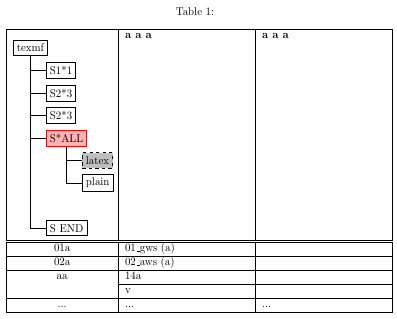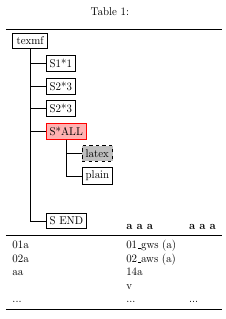|
Wie kann ich eine FILE Struktur in einer Tabelle darstellen/anzeigen. Anbei ein Code (Netzfund) den ich teilweise adaptiert habe. Dieser Code zeigt eine File Tree Struktur. Jetzt zu meiner Frage kann ich diese Struktur in meiner Tabelle (siehe unten) anzeigen lassen? Zb: in der Spalte 1? Vollständiges Minimalbeispiel: Öffne in Overleaf
\documentclass{minimal} \usepackage{tikz} \usetikzlibrary{trees} \begin{document} \tikzstyle{every node}=[draw=black,thick,anchor=west] \tikzstyle{selected}=[draw=red,fill=red!30] \tikzstyle{optional}=[dashed,fill=gray!50] \begin{tikzpicture}[% grow via three points={one child at (0.5,-0.7) and two children at (0.5,-0.7) and (0.5,-1.4)}, edge from parent path={(\tikzparentnode.south) |- (\tikzchildnode.west)}] \node {texmf} child { node {S1*1}} child { node {S2*3}} child { node {S2*3}} child { node [selected] {S*ALL} child { node [optional] {latex}} child { node {plain}} } child [missing] {} child [missing] {} child [missing] {} child { node {S END}}; \end{tikzpicture} \end{document} Anbei meine Tabelle (kein Standalone Code - sorry) Öffne in Overleaf
\begin{longtable}{@{\extracolsep{\fill}}|C{3.2cm}|L{4.5cm}|L{8cm}|} \caption{} \\ \hline \textbf{a} & \textbf{a a a} & \textbf{a a a} \\ \hline \addlinespace[1pt] \hline \endfirsthead \multicolumn{3}{c}{(a of a)} \\ \hline \textbf{a a} & \textbf{a a a} & \textbf{a a a} \\ \hline \addlinespace[1pt] \hline \endhead \multicolumn{3}{c}{(To be continued)} \endfoot \endlastfoot 01a & 01\_gws (a) & \\ \hline 02a & 02\_aws (a) & \\ \hline aa & 14a & \\\cline{2-3} & v & \\ \hline ... &... & ...\\ \hline \end{longtable} UPDATE: Anbei mein lauffähiges Beispiel! Leider werden keine hlines bzw | Striche dargestellt. Kann ich weiters das "aaa" nicht mittig sondern nach oben-linksbündig positionieren? Öffne in Overleaf
\documentclass{minimal} \usepackage{tikz} \usetikzlibrary{trees} \usepackage{longtable} %Large tables (longtable) \usepackage{tikz,booktabs} \usepackage{tabularx} \newcolumntype{L}[1]{>{\raggedright\let\newline\\\arraybackslash\hspace{0pt}}m{#1}} \newcolumntype{C}[1]{>{\centering\let\newline\\\arraybackslash\hspace{0pt}}m{#1}} \newcolumntype{R}[1]{>{\raggedleft\let\newline\\\arraybackslash\hspace{0pt}}m{#1}} \newcommand{\ltab}{\raggedright\arraybackslash} % Tabellenabschnitt linksbündig \newcommand{\ctab}{\centering\arraybackslash} % Tabellenabschnitt zentriert \newcommand{\rtab}{\raggedleft\arraybackslash} % Tabellenabschnitt rechtsbündig %\renewcommand*{\footfont}{\normalfont} %\renewcommand*{\headfont}{\normalfont} \begin{document} \tikzstyle{every node}=[draw=black,thick,anchor=west] \tikzstyle{selected}=[draw=red,fill=red!30] \tikzstyle{optional}=[dashed,fill=gray!50] \begin{longtable}{@{\extracolsep{\fill}}|C{3.2cm}|L{4.5cm}|L{8cm}|} \caption{} \\ \hline %\textbf{a} & \textbf{a a a} & \textbf{a a a} \\ <- ursprüngliche Zeile %Einfügen in der 1 Zeile/ 1 Spalte diesen File-Tree % % % % % % % % % % % % % % % % % % % % % % % % % % % \begin{tikzpicture}[% grow via three points={one child at (0.5,-0.7) and two children at (0.5,-0.7) and (0.5,-1.4)}, edge from parent path={(\tikzparentnode.south) |- (\tikzchildnode.west)}] \node {texmf} child { node {S1*1}} child { node {S2*3}} child { node {S2*3}} child { node [selected] {S*ALL} child { node [optional] {latex}} child { node {plain}} } child [missing] {} child [missing] {} child [missing] {} child { node {S END}}; \end{tikzpicture} & \textbf{a a a} & \textbf{a a a} \\ % % %ENDE % % % % % % % % % % % % % % % % % % % % % % % % % % % % % % % % % % % % % % % % % % % % % % % % % % % % % % % % % % % \hline \addlinespace[1pt] \hline \endfirsthead \multicolumn{3}{c}{(a of a)} \\ \hline \textbf{a a} & \textbf{a a a} & \textbf{a a a} \\ \hline \addlinespace[1pt] \hline \endhead \multicolumn{3}{c}{(To be continued)} \endfoot \endlastfoot 01a & 01\_gws (a) & \\ \hline 02a & 02\_aws (a) & \\ \hline aa & 14a & \\\cline{2-3} & v & \\ \hline ... &... & ...\\ \hline \end{longtable} \end{document} |
|
Dein Beispiel ist leider noch immer nicht minimal. Darüber hinaus beachtet es nicht den wichtigen Hinweis aus saputellos Kommentar, dass man für ein Minimalbeispiel nicht die Klasse Öffne in Overleaf
\documentclass{article} \usepackage{tikz} \usetikzlibrary{trees} \usepackage{longtable} %Large tables (longtable) \usepackage{booktabs} \usepackage{array} \newcolumntype{L}[1]{>{\raggedright\let\newline\\\arraybackslash\hspace{0pt}}m{#1}} \newcolumntype{C}[1]{>{\centering\let\newline\\\arraybackslash\hspace{0pt}}m{#1}} \begin{document} \tikzstyle{every node}=[draw=black,thick,anchor=west] \tikzstyle{selected}=[draw=red,fill=red!30] \tikzstyle{optional}=[dashed,fill=gray!50] \begin{longtable}{@{\extracolsep{\fill}}|C{3.2cm}|L{4.5cm}|L{8cm}|} \caption{} \\ \hline \begin{tikzpicture}[% grow via three points={one child at (0.5,-0.7) and two children at (0.5,-0.7) and (0.5,-1.4)}, edge from parent path={(\tikzparentnode.south) |- (\tikzchildnode.west)}] \node {texmf} child { node {S1*1}} child { node {S2*3}} child { node {S2*3}} child { node [selected] {S*ALL} child { node [optional] {latex}} child { node {plain}} } child [missing] {} child [missing] {} child [missing] {} child { node {S END}}; \end{tikzpicture} & \textbf{a a a} & \textbf{a a a} \\ % % %ENDE % % % % % % % % % % % % % % % % % % % % % % % % % % % % % % % % % % % % % % % % % % % % % % % % % % % % % % % % % % % \hline \addlinespace[1pt] \hline \endfirsthead \multicolumn{3}{c}{(a of a)} \\ \hline \textbf{a a} & \textbf{a a a} & \textbf{a a a} \\ \hline \addlinespace[1pt] \hline \endhead \multicolumn{3}{c}{(To be continued)} \endfoot \endlastfoot 01a & 01\_gws (a) & \\ \hline 02a & 02\_aws (a) & \\ \hline aa & 14a & \\\cline{2-3} & v & \\ \hline ... &... & ...\\ \hline \end{longtable} \end{document} dann sind die bei dir fehlenden Linien zu sehen: Damit erübrigt sich die Frage nach den Linien also eigentlich bereits. Dass die Tabelle dabei über die Seite hinaus ragt (das ist die dicke Linie rechts in der Abbildung), sollte nicht verwundern 3.2cm + 4.5cm + 8cm + 6 Auch die vertikale Zentrierung wurde von dir explizit angefordert. Du verwendest sowohl für die Definition der Öffne in Overleaf
\documentclass{article} \usepackage{tikz} \usetikzlibrary{trees} \usepackage{longtable} %Large tables (longtable) \usepackage{booktabs} \usepackage{array} \newcolumntype{L}[1]{>{\raggedright\let\newline\\\arraybackslash\hspace{0pt}}p{#1}} \newcolumntype{C}[1]{>{\centering\let\newline\\\arraybackslash\hspace{0pt}}p{#1}} \begin{document} \tikzstyle{every node}=[draw=black,thick,anchor=west] \tikzstyle{selected}=[draw=red,fill=red!30] \tikzstyle{optional}=[dashed,fill=gray!50] \begin{longtable}{@{\extracolsep{\fill}}|C{3.2cm}|L{4cm}|L{4cm}|} \caption{} \\ \hline \begin{tikzpicture}[% grow via three points={one child at (0.5,-0.7) and two children at (0.5,-0.7) and (0.5,-1.4)}, edge from parent path={(\tikzparentnode.south) |- (\tikzchildnode.west)}] \node {texmf} child { node {S1*1}} child { node {S2*3}} child { node {S2*3}} child { node [selected] {S*ALL} child { node [optional] {latex}} child { node {plain}} } child [missing] {} child [missing] {} child [missing] {} child { node {S END}}; \end{tikzpicture} & \textbf{a a a} & \textbf{a a a} \\ \hline \addlinespace[1pt] \hline \endfirsthead \multicolumn{3}{c}{(a of a)} \\ \hline \textbf{a a} & \textbf{a a a} & \textbf{a a a} \\ \hline \addlinespace[1pt] \hline \endhead \multicolumn{3}{c}{(To be continued)} \endfoot \endlastfoot 01a & 01\_gws (a) & \\ \hline 02a & 02\_aws (a) & \\ \hline aa & 14a & \\\cline{2-3} & v & \\ \hline ... &... & ...\\ \hline \end{longtable} \end{document} Allerdings scheint es so, dass die Tabellenzellen überhaupt nicht umbrochen werden müssen. Daher wäre es einfacher, Öffne in Overleaf
\documentclass{article} \usepackage{tikz} \usetikzlibrary{trees} \usepackage{longtable} %Large tables (longtable) \usepackage{booktabs} \begin{document} \tikzstyle{every node}=[draw=black,thick,anchor=west] \tikzstyle{selected}=[draw=red,fill=red!30] \tikzstyle{optional}=[dashed,fill=gray!50] \begin{longtable}{|*3{l|}} \caption{} \\ \hline \begin{tikzpicture}[% grow via three points={one child at (0.5,-0.7) and two children at (0.5,-0.7) and (0.5,-1.4)}, edge from parent path={(\tikzparentnode.south) |- (\tikzchildnode.west)}] \node {texmf} child { node {S1*1}} child { node {S2*3}} child { node {S2*3}} child { node [selected] {S*ALL} child { node [optional] {latex}} child { node {plain}} } child [missing] {} child [missing] {} child [missing] {} child { node {S END}}; \end{tikzpicture} & \textbf{a a a} & \textbf{a a a} \\ \hline \addlinespace[1pt] \hline \endfirsthead \multicolumn{3}{c}{(a of a)} \\ \hline \textbf{a a} & \textbf{a a a} & \textbf{a a a} \\ \hline \addlinespace[1pt] \hline \endhead \multicolumn{3}{c}{(To be continued)} \endfoot \endlastfoot 01a & 01\_gws (a) & \\ \hline 02a & 02\_aws (a) & \\ \hline aa & 14a & \\\cline{2-3} & v & \\ \hline ... &... & ...\\ \hline \end{longtable} \end{document} In der Tat schließe ich mich aber der Öffne in Overleaf
\documentclass{article} \usepackage{tikz} \usetikzlibrary{trees} \usepackage{longtable} %Large tables (longtable) \usepackage{booktabs} \begin{document} \tikzstyle{every node}=[draw=black,thick,anchor=west] \tikzstyle{selected}=[draw=red,fill=red!30] \tikzstyle{optional}=[dashed,fill=gray!50] \begin{longtable}{*3l} \caption{} \\ \toprule \begin{tikzpicture}[% grow via three points={one child at (0.5,-0.7) and two children at (0.5,-0.7) and (0.5,-1.4)}, edge from parent path={(\tikzparentnode.south) |- (\tikzchildnode.west)}] \node {texmf} child { node {S1*1}} child { node {S2*3}} child { node {S2*3}} child { node [selected] {S*ALL} child { node [optional] {latex}} child { node {plain}} } child [missing] {} child [missing] {} child [missing] {} child { node {S END}}; \end{tikzpicture} & \textbf{a a a} & \textbf{a a a} \\ \midrule \endfirsthead \multicolumn{3}{c}{(a of a)} \\ \textbf{a a} & \textbf{a a a} & \textbf{a a a} \\ \midrule \endhead \midrule \multicolumn{3}{c}{(To be continued)} \endfoot \bottomrule \endlastfoot 01a & 01\_gws (a) & \\ 02a & 02\_aws (a) & \\ aa & 14a & \\ & v & \\ ... &... & ...\\ \end{longtable} \end{document} Danke. Habe es verstanden :)
(13 Aug '18, 14:06)
Questionmark
|
|
Alternativ -> einfacher (funktioniert auch in meiner Tabellenumgebung) Öffne in Overleaf
\documentclass[border=5pt]{standalone} \usepackage{forest} \begin{document} \begin{forest} for tree={ font=\ttfamily, grow'=0, child anchor=west, parent anchor=south, anchor=west, calign=first, edge path={ \noexpand\path [draw, \forestoption{edge}] (!u.south west) +(7.5pt,0) |- node[fill,inner sep=1.25pt] {} (.child anchor)\forestoption{edge label}; }, before typesetting nodes={ if n=1 {insert before={[,phantom]}} {} }, fit=band, before computing xy={l=15pt}, } [text1 [text1.1 [text1.1.1] [text1.1.2] [text1.1.3] ] [text1.2 [text1.2.1] [text1.2.2] ] ] \end{forest} \end{document} |