|
Gibt es eine Erklärung zu diesem Befehl? \draw[orange,dashed] ({axis cs:50045,0}|-{rel axis cs:0,1}) -- ({axis cs:50045,0}|-{rel axis cs:0,0}); Danke Minimalbeispiel:
Das bei mir nicht geht. Das Rechteck wird über die ganze x-Achse gezeichnet.
Fehlermeldungen je nach pgfplotsset{compat=1.14} Einstellung -> \begin{filecontents}{1.dat} amplitudea countb 106.62 1 106.62 50045 94.2741 50045 92.5907 100090 92.0295 300266 89.7849 500442 89.2237 700618 82.4899 750662 72.9502 950838 71.8279 1000882 69.0221 1050927 62.2883 1100971 60.6048 1151015 59.4825 1351191 58.9213 1401235 58.3602 1451279 57.799 1501323 57.2379 1701499 55.5544 1901675 53.3098 2101851 51.0651 2151895 48.8205 2402115 48.2594 2452159 48.2594 2652335 47.1371 2702379 46.5759 2752424 44.3313 2952600 43.7701 3002644 43.209 3202820 38.1586 3402996 35.3528 3453040 34.7916 3653216 33.1082 3703260 32.547 3903436 31.9859 4103612 31.4247 4303788 31.4247 4503964 29.7412 4704140 29.7412 4904316 29.1801 5104492 29.1801 5304668 29.1801 5354712 28.0578 5554888 26.9355 5604932 26.9355 5855152 26.9355 6055328 26.3743 6105372 26.3743 6305548 26.3743 6505724 26.3743 6555769 25.8132 6655857 25.8132 6856033 25.8132 7056209 25.252 7306429 25.252 7356473 24.6908 7556649 24.1297 7756825 24.1297 7806869 24.1297 7856913 23.5685 7957001 23.0074 8007045 23.0074 8207221 23.0074 8407397 23.0074 8607573 23.0074 8657617 22.4462 8907837 22.4462 9158057 21.8851 9608453 21.8851 9808629 21.3239 10008805 21.3239 10208981 21.3239 10409157 20.7628 10609333 20.7628 10809509 20.7628 10909597 20.2016 10959641 19.6404 11159817 19.6404 11359993 19.0793 11560169 18.5181 11760345 18.5181 12010565 18.5181 12260785 \end{filecontents} \documentclass{article} \usepackage{pgfplots} \pgfplotsset{compat=1.14} \usetikzlibrary{patterns} %\pgfplotsset{compat=newest} \begin{document} \begin{tikzpicture} \begin{semilogxaxis} [ enlarge x limits=false, no marks, %grid=both, grid=none, xmin=1e4, xmax=22260785, ymin=0, ymax=120, legend entries={$\sigma$}, title=Spektrum, ylabel={$\sigma_{a}$}, xlabel={$N$}, scale only axis ] \addplot+[const plot] table[x=countb,y=amplitudea] {1.dat}; %Hilfslinien Anfang % \begin{scope}[green] \filldraw [draw=red,pattern=north east lines] (rel axis cs:0,0) rectangle (100000,18.385735235); % \end{scope} \end{semilogxaxis} \end{tikzpicture} \end{document} |
\draw[orange,dashed] ({axis cs:50045,0}|-{rel axis cs:0,1}) -- ({axis cs:50045,0}|-{rel axis cs:0,0}); zeichnet eine orange gestichelte vertikale Linie an der Stelle Beispiel: \documentclass{article} \usepackage{pgfplots} \pgfplotsset{compat=newest}% Aktuell ist derzeit 1.14. Das hat Overleaf aber noch nicht. \begin{document} \begin{tikzpicture} \begin{axis}[ xmin=45000, xmax=52000, ymin=-10, ymax=-1, ] \draw [orange,dashed] (50045,0|-{rel axis cs:0,1}) -- (50045,0|-{rel axis cs:0,0}); \end{axis} \end{tikzpicture} \end{document}
Dabei sind
(a|-b) ist der Schnittpunkt der vertikalen Linie durch die Koordinate Zur Verdeutlichung ist hier noch eine Skizze, in der die horizontale Linie durch
Code: \documentclass[margin=5pt]{standalone} \usepackage{pgfplots} \pgfplotsset{compat=newest}% Aktuell ist derzeit 1.14. Das hat Overleaf aber noch nicht. \begin{document} \begin{tikzpicture} \begin{axis}[ xmin=45000, xmax=52000, ymin=-10, ymax=-1, clip=false ] \draw[lightgray, thick] (50045,0)node[fill,label={right:(50045,0)}]{} --(50045,0|-{rel axis cs:0,0}) ; \draw[green,very thick] (rel axis cs:0,1)node[fill,label={above:(rel axis cs:0,1)}]{} --(50045,0|-{rel axis cs:0,1})node[fill=orange]{} ; \draw[blue,very thick] (rel axis cs:0,0)node[fill,label={[label distance=1ex]below:(rel axis cs:0,0)}]{} --(50045,0|-{rel axis cs:0,0})node[fill=orange]{} ; \draw [orange,dashed,very thick] (50045,0|-{rel axis cs:0,1}) -- (50045,0|-{rel axis cs:0,0}); \end{axis} \end{tikzpicture} \end{document} Die Option |
|
Du willst in einem Koordinatensystem eine senkrechte Linie von oben bis auf die x-Achse zeichnen. Wenn du die maximalen Koordinaten kennst, ist es kein Problem: \documentclass{article} \usepackage{pgfplots} \begin{document} \begin{tikzpicture} \begin{axis}[ width=10cm,height=5cm, scale only axis, xmin=0, xmax=51000, ymin=-2, ymax=5] \draw[orange,dashed] ({axis cs:50045,0}|-{rel axis cs:0,1}) -- ({axis cs:50045,0}); \end{axis} \end{tikzpicture} \end{document}
|

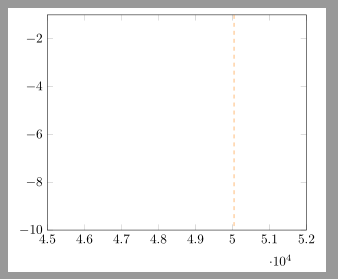
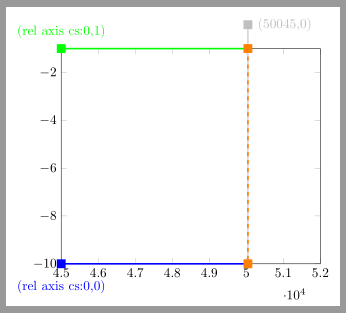
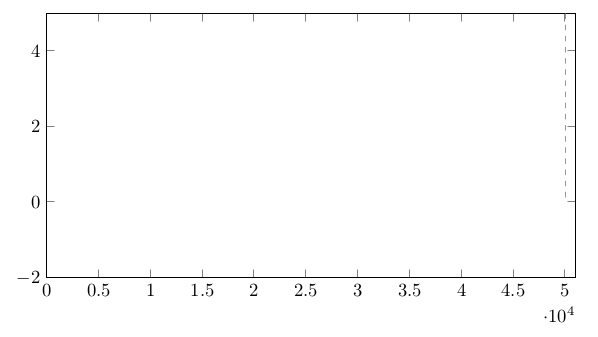
Siehe 13.3 Coordinates at Intersections in der Anleitung.
Welche
pgfplotsVersion verwendest Du? Wenncompat=1.14unbekannt ist, dann ist es eine ältere Version. Wenn Du in Deinem jetzigen Beispielcompat=newestodercompat=1.12(derzeitige Verison bei Overleaf) setzt, dann funktioniert es im Online-Editor. Wenn Deine Verison älter als 1.11 ist, dann istaxis csnoch nicht Standard und Du musst dessen Verwendung bei den Koordinaten explizit angeben. In dem Fall würde ich Dir aber zu einem Update des Pakets raten.@esdd 1.8 habe ich
Boah! Die ist ja älter als mein Sofa! Schon bei TeX Live 2013 war
pgfplots 1.10aktuell. Inzwischen sind wir beipgfplots1.14. Du solltest vielleicht einmal in Erwägung ziehen, eine aktuelle TeX-Distribution zu installieren oder falls Du MiKTeX verwendest, ein Komplettupdate sowohl als Admin als auch als User zu machen.Dann nimm
compat=1.8und\filldraw [draw=red,pattern=north east lines] (rel axis cs:0,0) rectangle (axis cs:100000,18.385735235);.