|
Ich würde gerne die Ladegradabhängigkeit verschiedener Linien farbig darstellen.
Dazu habe ich bisher die Funktion opacity genutzt. Leider ist der Farbverlauf nicht eindeutig genug.
Gibt es eine Möglichkeit den Farbverlauf nicht über ein Abschwächen der Farbe, sondern als Farbverlauf hin zu einer anderen Farbe zu realisieren?
Beispielsweise von grün zu grau?
So wie hier: \documentclass{article} \usepackage[utf8]{inputenc} \usepackage{tikz} \usepackage{pgfplots} \pgfplotsset{compat=1.14} \usepackage{siunitx} \begin{document} \begin{figure} \centering \begin{tikzpicture} \begin{axis}[% domain=-14:0, scale=0.85, width=0.95\linewidth, height=9cm, scale only axis, separate axis lines, every outer x axis line/.append style={black}, every x tick label/.append style={font=\color{black}\footnotesize}, every y tick label/.append style={font=\color{black}\footnotesize}, xmin=-14, xmax=0, ymin=2.5, ymax=4.2, xlabel={Strom in $\SI{}{\ampere}$}, ylabel={Spannung in $\SI{}{\volt}$}, ylabel near ticks, xlabel near ticks, axis background/.style={fill=white}, scaled ticks=false, y tick label style={/pgf/number format/.cd,use comma,fixed,precision=3}, legend style={at={(1,0)},anchor=south east} ] \addlegendimage{white,fill=red,area legend} \addlegendimage{white,fill=red,opacity=0.9,area legend} \addlegendimage{white,fill=red,opacity=0.7,area legend} \addlegendimage{white,fill=red,opacity=0.5,area legend} \addlegendimage{white,fill=red,opacity=0.3,area legend} \addlegendimage{white,fill=red,opacity=0.1,area legend} \addplot+[mark=none, very thick, red] {0.0140*x + 4.18}; \addlegendentry{$\SI{100}{\percent}$} \addplot+[mark=none, very thick, red, opacity=0.9] {0.0142*x + 4.01}; \addlegendentry{$\SI{90}{\percent}$} \addplot+[mark=none, very thick, red, opacity=0.7] {0.0146*x + 3.9}; \addlegendentry{$\SI{70}{\percent}$} \addplot+[mark=none, very thick, red, opacity=0.5] {0.0144*x + 3.7}; \addlegendentry{$\SI{50}{\percent}$} \addplot+[mark=none, very thick, red, opacity=0.3] {0.014*x + 3.6}; \addlegendentry{$\SI{30}{\percent}$} \addplot+[mark=none, very thick, solid, red,, opacity=0.1] {0.015*x + 3.4}; \addlegendentry{$\SI{10}{\percent}$} \end{axis} \end{tikzpicture} \label{fig:Test} \end{figure} \end{document} |
|
Ein "Farbverlauf" lässt sich am Besten durch eine Man kann Angewandt auf Dein Beispiel könnte das wie folgt aussehen (wobei ich alles außer den eigentlichen Farbverläufen ausgeblendet habe): \documentclass{standalone} \usepackage{pgfplots} \pgfplotsset{compat=1.14} \begin{document} \begin{tikzpicture} \begin{axis}[% domain=-14:0, xmin=-14, xmax=0, ymin=2.5, ymax=4.2, scaled ticks=false, legend style={at={(1,0)},anchor=south east}, legend entries={100\%, 90\%, 70\%, 50\%, 30\%, 10\%}, legend image code/.code={ \fill [#1] (0cm,-0.1cm) rectangle (0.6cm,0.1cm); }, cycle list={[samples of colormap={6 of viridis}]}, ] \addplot {0.0140*x + 4.18}; \addplot {0.0142*x + 4.01}; \addplot {0.0146*x + 3.9}; \addplot {0.0144*x + 3.7}; \addplot {0.014*x + 3.6}; \addplot {0.015*x + 3.4}; \end{axis} \end{tikzpicture} \end{document}
\usepgfplotslibrary{colorbrewer} .. \begin{axis}[... colormap/OrRd-6, cycle list={[indices of colormap={6,5,4,3,2,1 of OrRd-6}]}, ]
|
|
Hier ist mal noch eine Alternative, bei der eine Farbserie mit 100 Schritten definiert wird und die Legende unabhängig von den Plots in einer Schleife erstellt wird. \documentclass[margin=5pt]{standalone} \usepackage[utf8]{inputenc} \usepackage{pgfplots}% lädt auch tikz \pgfplotsset{compat=1.14} % Farbserie mit 100 Schritten definieren \definecolorseries{plotcolor}{rgb}{last}{yellow}{blue} \resetcolorseries[100]{plotcolor} % Eigener Legendenstil \pgfplotsset{ my area legend/.style={ draw=none, inner ysep=0pt, inner xsep=3pt, row sep=-.5\pgflinewidth, nodes={inner ysep=0pt}, legend image code/.code={% \filldraw[#1,draw=none] (0cm,-0.08cm) rectangle (0.4cm,0.08cm); } }, myplotcolor/.style={plotcolor!![#1]} } \usepackage{siunitx} \begin{document} \begin{tikzpicture} \begin{axis}[% domain=-14:0, scale=0.85, width=0.95\linewidth, height=9cm, scale only axis, separate axis lines, every outer x axis line/.append style={black}, every x tick label/.append style={font=\color{black}\footnotesize}, every y tick label/.append style={font=\color{black}\footnotesize}, xmin=-14, xmax=0, ymin=2.5, ymax=4.2, xlabel={Strom in $\si{\ampere}$}, ylabel={Spannung in $\si{\volt}$}, axis background/.style={fill=white}, scaled ticks=false, y tick label style={/pgf/number format/.cd,use comma,fixed,precision=3}, legend style={ at={(1,0)},yshift=5pt,xshift=-1em,anchor=south east, my area legend, name=legend }, every axis plot/.style={no markers,very thick,solid} ] % Legende \pgfplotsinvokeforeach {100,90,...,10}{ \addlegendimage{myplotcolor=#1,my area legend} \addlegendentry{} } %Plots \addplot[myplotcolor=100] {0.0140*x + 4.18}; \addplot[myplotcolor=90] {0.0142*x + 4.01}; \addplot[myplotcolor=70] {0.0146*x + 3.9}; \addplot[myplotcolor=50] {0.0144*x + 3.7}; \addplot[myplotcolor=30] {0.014*x + 3.6}; \addplot[myplotcolor=10] {0.015*x + 3.4}; \end{axis} % Beschriftung der Legende \path[nodes={font=\tiny,inner xsep=0pt}] (legend.north west) node [anchor= east] {$100$} (legend.west) node [anchor= east] {$50$} (legend.south west) node [anchor= east] {$0$} (legend.north) node [anchor=south] {Par\,[$\si{\percent}$]} ; \end{tikzpicture} \end{document}
|
|
Hier ein Übergang von blau nach rot. \documentclass{article} \usepackage[utf8]{inputenc} \usepackage{tikz} \usepackage{pgfplots} \pgfplotsset{compat=1.14} \usepackage{siunitx} \begin{document} \begin{figure} \centering \begin{tikzpicture} \begin{axis}[% domain=-14:0, scale=0.85, width=0.95\linewidth, height=9cm, scale only axis, separate axis lines, every outer x axis line/.append style={black}, every x tick label/.append style={font=\color{black}\footnotesize}, every y tick label/.append style={font=\color{black}\footnotesize}, xmin=-14, xmax=0, ymin=2.5, ymax=4.2, xlabel={Strom in $\SI{}{\ampere}$}, ylabel={Spannung in $\SI{}{\volt}$}, ylabel near ticks, xlabel near ticks, axis background/.style={fill=white}, scaled ticks=false, y tick label style={/pgf/number format/.cd,use comma,fixed,precision=3}, legend style={at={(1,0)},anchor=south east}, every axis plot/.style = { no markers, very thick, solid, legend image code/.code={ \filldraw[#1] (0cm,-0.1cm) rectangle (0.6cm,0.1cm); }, } ] \addplot[red!0!blue] {0.0140*x + 4.18}; \addlegendentry{$\SI{100}{\percent}$} \addplot[red!20!blue] {0.0142*x + 4.01}; \addlegendentry{$\SI{90}{\percent}$} \addplot[red!40!blue] {0.0146*x + 3.9}; \addlegendentry{$\SI{70}{\percent}$} \addplot[red!60!blue] {0.0144*x + 3.7}; \addlegendentry{$\SI{50}{\percent}$} \addplot[red!80!blue] {0.014*x + 3.6}; \addlegendentry{$\SI{30}{\percent}$} \addplot[red!100!blue] {0.015*x + 3.4}; \addlegendentry{$\SI{10}{\percent}$} \end{axis} \end{tikzpicture} \label{fig:Test} \end{figure} \end{document}
|

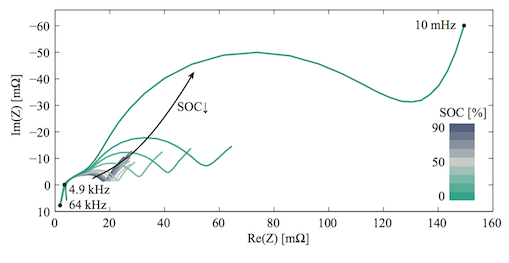 Die Darstellung der Legende gefällt mir ebenfalls sehr gut. Wie stelle ich diese so dar, dass die ausgefüllten Rechtecke ähnlich groß sind. Dies wäre sehr nützlich, um die Farbe genau erkennen zu können.
Die Darstellung der Legende gefällt mir ebenfalls sehr gut. Wie stelle ich diese so dar, dass die ausgefüllten Rechtecke ähnlich groß sind. Dies wäre sehr nützlich, um die Farbe genau erkennen zu können.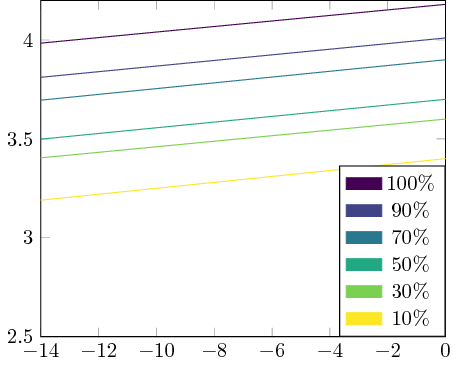
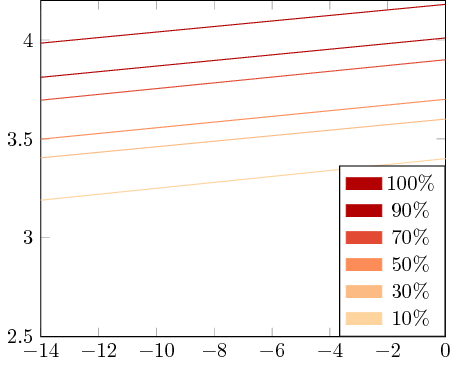
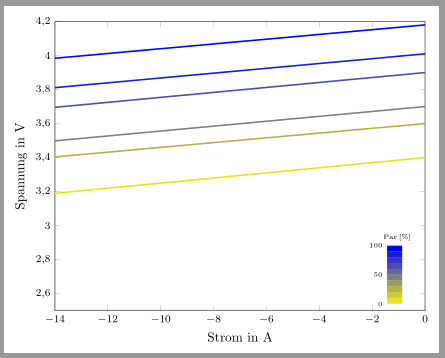
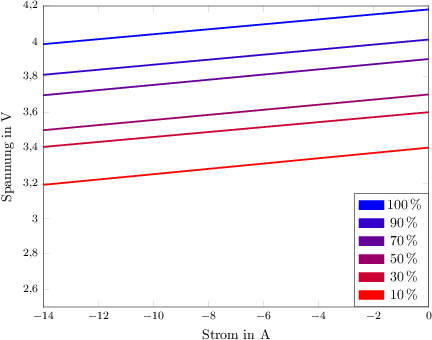
Off-Topic: Unbedingt »Was bedeutet die Kompatibilitätsangabe "compat=..." bei pgfplots?« lesen!