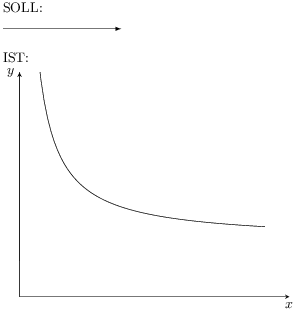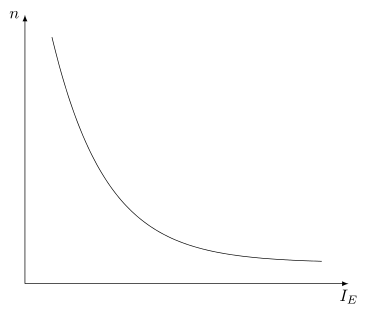|
... kann das sein, daß das nicht trivial ist? Ich hätte gerne einen normalen geschlossenen Pfeil (bekannt aus Tech. Zeichnen usw.). Danke!
\documentclass[border=2pt, varwidth]{standalone} \usepackage{pgfplots} \usetikzlibrary{arrows} \pgfplotsset{compat=1.10} \begin{document} %\tikzset{latexarrowhead/.style={>=latex}} bringt nichts SOLL: \\ \tikz[]{\draw[->, >=latex] (0,0) -- (3,0);} \\ IST: \begin{tikzpicture}[scale=1] \begin{axis}[ %axis line style={-, latexarrowhead}, %bringt nichts axis y line = left, axis x line = bottom, xtick = \empty, ytick = \empty, samples = 150, xmin = 0, ymax = 5, enlarge x limits={abs=0.5,upper}, enlarge y limits={abs=5,lower}, xlabel style={at={(rel axis cs:1,0)}}, xlabel=$x$, ylabel style={at={(rel axis cs:0,1)},rotate=-90}, ylabel=$y$, ] \addplot[color=black] {5/x-7}; \end{axis} \end{tikzpicture} \end{document} |
|
Das geht mit axis y line = left, axis x line = bottom, x axis line style = {-latex}, y axis line style = {-latex}, Dabei muss die Reihenfolge beachtet werden. Die Einstellung der Linienstile darf erst nach der Auswahl der Koordinatenachsen vorgenommen werden. Die beiden Linienstile kann man auch kürzer gemeinsam ändern axis y line = left, axis x line = bottom, axis line style = {-latex},
Code: \documentclass[border=10pt]{standalone} \usepackage{pgfplots} \usetikzlibrary{arrows} \pgfplotsset{compat=1.10} \begin{document} \begin{tikzpicture} \begin{axis}[ axis y line = left, axis x line = bottom, axis line style = {-latex}, xtick = \empty, ytick = \empty, samples = 150, domain=0:5, enlargelimits=0.1,% relatives Verlängern der Achsen xlabel style={at={(rel axis cs:1,0)}}, xlabel=$I_E$, ylabel style={at={(rel axis cs:0,1)},rotate=-90}, ylabel=$n$, ] \addplot[color=black] {2*exp(-x)}; \end{axis} \end{tikzpicture} \end{document} Endlich gescheite Pfeile, danke :()
(17 Jun '14, 21:20)
cis
Mit
(22 Jul '14, 15:58)
cis
@cis Die
(22 Jul '14, 16:04)
esdd
|