|
Hallo, ich würde gerne eine Stückliste in LaTeX erstellen. Ich habe mir gedacht das mit einer \documentclass[paper=a4,DIV21,portait,12pt]{scrreprt} \usepackage[utf8]{inputenc} \usepackage[T1]{fontenc} \usepackage[ngerman]{babel} \usepackage{booktabs} \usepackage{multirow} \usepackage{longtable} \usepackage{tabularx} \newcolumntype{L}[1]{>{\raggedright\arraybackslash}p{#1}} % linksbündig mit Breitenangabe \newcolumntype{C}[1]{>{\centering\arraybackslash}p{#1}} % zentriert mit Breitenangabe \newcolumntype{R}[1]{>{\raggedleft\arraybackslash}p{#1}} % rechtsbündig mit Breitenangabe \usepackage{longtable} \begin{document} \newcounter{pos} \newcommand\pos{\textbf{\stepcounter{pos}\arabic{pos}}} %\renewcommand{\arraystretch}{1.3} \begin{center} \tiny1 \begin{longtable}{ C{0.3cm} % Spalte 1 C{0.4cm} % Spalte 2 C{0.5cm} % Spalte 3 L{4cm} % Spalte 4 L{4cm} % Spalte 5 L{4cm} % Spalte 6 L{4cm} % Spalte 7 L{4cm} % Spalte 8 L{4cm} % Spalte 9 L{4cm} % Spalte 10 L{4cm} % Spalte 11 L{4cm} % Spalte 12 L{4cm} % Spalte 13 L{4cm} % Spalte 14 L{4cm} % Spalte 15 } %\caption{Stückliste} %\label{Stückliste} % 1 Kopfzeile \toprule[1.5pt] Pos. & Anz. & Einheit & \multicolumn{4}{c}{\centering{Benennung}} & \multicolumn{4}{c}{\centering{Sachnummer/Norm - Kurzbezeichnung}} & \multicolumn{4}{c}{\centering{Bemerkung}} \\ \toprule[1.5pt] \endhead % Ende des Tabellenkopfes %\toprule [1.5pt] \endlastfoot % Ende des letzten Tabellenfusses % Inhalt \pos & 1 & Stk. & \multicolumn{4}{l}{Benennung} & \multicolumn{4}{l}{Benennung} & \multicolumn{4}{l}{Benennung} \\ \bottomrule \end{longtable} \end{center} \end{document}
|
|
Wenn ich Dich richtig verstehe, dann willst Du in folgende Richtung gehen: \documentclass[12pt,DIV=21]{scrartcl} \usepackage{selinput} \SelectInputMappings{ adieresis={ä}, germandbls={ß}, } \usepackage[ngerman]{babel} \usepackage{array} \usepackage{longtable} \usepackage{booktabs} \newcommand*{\theadtext}[1]{{\tiny #1}} \newcommand*{\thead}[1]{\multicolumn1{@{}c@{}}{\theadtext{#1}}} \newcolumntype{C}[1]{>{\centering\arraybackslash\hspace{0pt}}p{#1}}% siehe array-Anleitung \newcolumntype{L}[1]{>{\raggedright\arraybackslash\hspace{0pt}}p{#1}}% siehe array-Anleitung \newcolumntype{R}[1]{>{\raggedleft\arraybackslash\hspace{0pt}}p{#1}}% siehe array-Anleitung \newcounter{pos} \newcommand*{\pos}{\refstepcounter{pos}\thepos} \begin{document} \setcounter{pos}{0} \begin{longtable}{@{}*3{C{2em}}*3{L{\dimexpr(\textwidth-6em-10\tabcolsep)/3}}@{}} \toprule% siehe booktabs-Anleitung \thead{Pos.} & \thead{Menge} & \thead{Einheit} & \thead{Benennung} & \thead{Sachnummer/Norm + Kurzbezeichnung} & \thead{Bemerkung}\tabularnewline \midrule% siehe booktabs-Anleitung \endhead% siehe longtable-Anleitung \midrule \multicolumn6{@{}p{\textwidth}@{}}{% \tiny \begin{tabular}{@{}C{3em}C{10em}C{4em}C{3em}C{4em}C{6em}C{6em}% *2{C{\dimexpr(\textwidth-40em-18\tabcolsep)/2}}C{4em}@{}} \multicolumn4{@{}c}{\normalsize\strut } & \multicolumn2{c}{\normalsize\strut } & \normalsize\strut & \multicolumn2{c}{\normalsize\strut } & \normalsize\strut \tabularnewline & & & & & Datum & Name & & & \tabularnewline & & & & Bearb. & xx & xx & & & \tabularnewline & & & & Gsp. & xx & xx & & \multicolumn2{c@{}}{XXXXXXXXXX} \tabularnewline & & & & Norm. & xx & xx & & \tabularnewline & & & & \multicolumn2{c}{} & & & & \tabularnewline & & & & & & & & & Blatt \tabularnewline & & & & & & & & xxxxxxx 0 & \hfill 1 \tabularnewline & & & & & & & & & \hfill 2 \tabularnewline \midrule Zust. & Änderung & Datum & Name \tabularnewline \end{tabular} }\tabularnewline \bottomrule% siehe booktabs-Anleitung \endfoot% siehe longtable-Anleitung \pos & 1 & Stk. & & & \tabularnewline \pos & 1 & Stk. & & & \tabularnewline \pos & 1 & Stk. & & & \tabularnewline \pos & 1 & Stk. & & & \tabularnewline \pos & 1 & Stk. & & & \tabularnewline \pos & 1 & Stk. & & & \tabularnewline \pos & 1 & Stk. & & & \tabularnewline \pos & 2 & Stk. & & & \tabularnewline \pos & 2 & Stk. & & & \tabularnewline \pos & 4 & Stk. & & & \tabularnewline \pos & 2 & Stk. & & & \tabularnewline \pos & 2 & Stk. & & & \tabularnewline \pos & 12 & Stk. & & & \tabularnewline \pos & 4 & Stk. & & & \tabularnewline \pos & 8 & Stk. & & & \tabularnewline \pos & 2 & Stk. & & & \tabularnewline \pos & 4 & Stk. & & & \tabularnewline \pos & 4 & Stk. & & & \tabularnewline \pos & 1 & Stk. & & & \tabularnewline \pos & & Stk. & & & \tabularnewline \pos & & Stk. & & & \tabularnewline \pos & & Stk. & & & \tabularnewline \pos & & Stk. & & & \tabularnewline \pos & & Stk. & & & \tabularnewline \pos & & Stk. & & & \tabularnewline \pos & & Stk. & & & \tabularnewline \pos & & Stk. & & & \tabularnewline \pos & & Stk. & & & \tabularnewline \pos & & Stk. & & & \tabularnewline \pos & & Stk. & & & \tabularnewline \pos & & Stk. & & & \tabularnewline \pos & & Stk. & & & \tabularnewline \pos & & Stk. & & & \tabularnewline \pos & & Stk. & & & \tabularnewline \pos & & Stk. & & & \tabularnewline \pos & & Stk. & & & \tabularnewline \pos & & Stk. & & & \tabularnewline \pos & & Stk. & & & \tabularnewline \pos & & Stk. & & & \tabularnewline \pos & & Stk. & & & \tabularnewline \pos & & Stk. & & & \tabularnewline \pos & & Stk. & & & \tabularnewline \pos & & Stk. & & & \tabularnewline \pos & & Stk. & & & \tabularnewline \pos & & Stk. & & & \tabularnewline \pos & & Stk. & & & \tabularnewline \pos & & Stk. & & & \tabularnewline \pos & & Stk. & & & \tabularnewline \pos & & Stk. & & & \tabularnewline \end{longtable} \end{document} Dabei habe ich einige Spaltenbreiten fest vorgegeben und für einige eine Berechnung der maximal noch verfügbaren Breite mit Hilfe von Damit das erste Wort in den Spalten ggf. ebenfalls getrennt werden kann, habe ich in die Spaltendefinitionen außerdem ein Ein Trick besteht außerdem noch darin, dass der Fuß der Haupttabelle seinerseits aus einer Tabelle besteht. Damit kann ich für diese beiden Tabellen unabhängig voneinander eine Anzahl an Spalten festlegen. Man hätte diese untere Tabelle auch in weitere Teiltabellen aufteilen können. Natürlich kann man auch nach Bedarf zusätzliche Linien hinzufügen und natürlich auch die Spaltenbreiten verändern. Beachten muss man außerdem noch, dass der Fuß einer Viele nützliche Hinweise zum Tabellensatz findet man übrigens in der Anleitung zum Paket Das ist die richtung in der ich gehen wollte! Das mit den zwei verschiedenen Tabellen find ich gut... Was ich jedoch noch nicht richtig verstehe ist, wo ich die ausrichtung für meine 6 Spalten ändern kann. Denn ich würde gerne die ersten 3 zentriert haben und danach linksbündig. Hatte ich bereits versucht aber wohl noch nciht richtig durchschaut. Bei der unteren Tabelle würde ich auch gerne die horizontalen Linien einfügen. Brauch ich da auch da tabularnewline?
(12 Jan '15, 09:47)
Giovario
@Gio Für linksbündige Spalten mit fester Breite verwendest Du einfach Horizontale Linien machst Du mit
(12 Jan '15, 09:55)
saputello
das mit Spaltendeklaration kenne ich aber das funktioniert nicht. Ich habe sogar jedes C durch ein L zu ersetzen um zu schauen was passiert. Jedoch habe ich nicht das erreicht was ich wollte. Was mach ich verkehrt?
(14 Jan '15, 17:13)
Giovario
1
@Giovario Da ist ein (vermutlich Kopier-)Fehler in der Spaltendefinition von
(14 Jan '15, 18:06)
esdd
1
@esdd Danke, für den Hinweis. @Gio Sorry, mein Fehler. Ich habe jetzt für alle Fälle auch noch R-Spalten hinzugefügt.
(14 Jan '15, 18:21)
saputello
Ergebnis 5 von 6
show 1 more comments
|

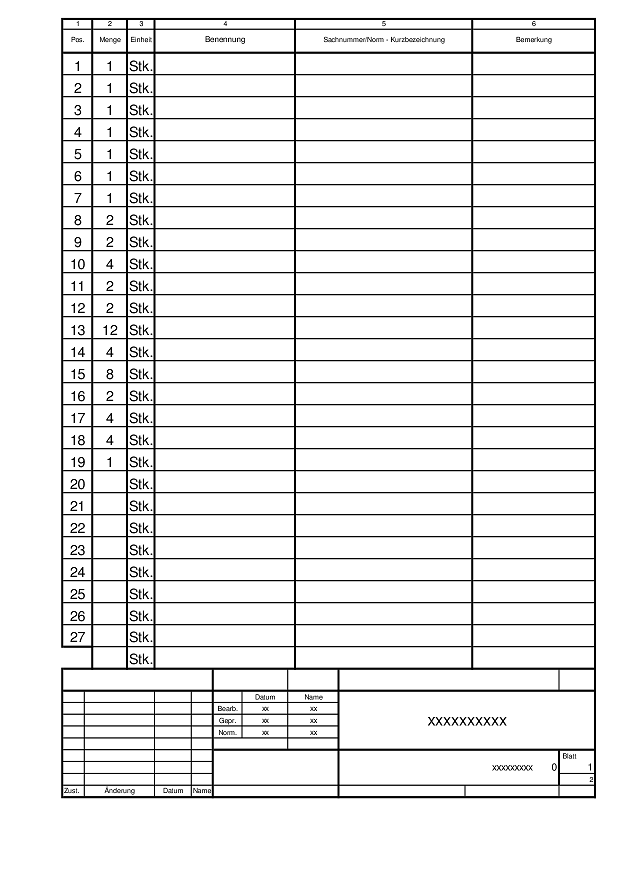
Sieht doch gut aus! Was stört Dich noch?
@cis
das ist nicht meine Version sondern so wie es aussehen soll ;)
@saputello
Der obere und untere Teil soll auf jeder Seite sein. Der obere Teil mit den Spaltenbezeichnungen kann auch unten stehen. Also über den unterem Schriftfeld.