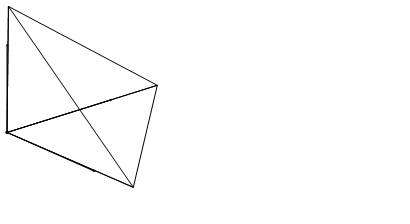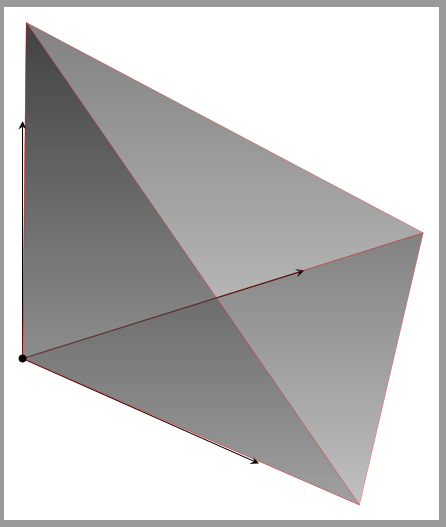|
Hallo liebe LaTeX-Freunde, ich habe folgendes \documentclass[margin=2mm, tikz]{standalone} \usepackage{pgfplots} \begin{document} \begin{tikzpicture}[line width=.7pt] \begin{axis}[ view={50}{30}, clip=false, xlabel=\empty, ylabel=\empty, zlabel=\empty, axis lines=middle, ticks=none, xmin=0, xmax=1.2, % Axis limits ymin=0, ymax=1.2, zmin=0,zmax=1.2, ] \addplot3[mark = *, mark size = 1.3pt]coordinates{(0,0,0)}; \draw[shade, bottom color = gray, top color = black,opacity=.5,draw=red,very thin,line join=round] (axis cs: 0,0,0) -- (axis cs: {-1.7*tan(-.4)/(sqrt(2))},1.7*1, {-1.7*tan(-.4)/(sqrt(2))}) -- (axis cs: {-1.7*tan(-.4)/(sqrt(2))}, {-1.7*tan(-.4)/(sqrt(2))}, 1.7*1) --cycle ; %gedrehte x1-x2-Ebene \draw[shade, bottom color = gray, top color = black,draw=red,opacity=.5,very thin,line join=round] (axis cs: 0,0,0) -- (axis cs: {-1.7*tan(-.4)/(sqrt(2))},1.7, {-1.7*tan(-.4)/(sqrt(2))}) -- (axis cs: 1.7,{-1.7*tan(-.4)/(sqrt(2))}, {-1.7*tan(-.4)/(sqrt(2))}) --cycle ; %gedrehte x1-x3-Ebene \draw[shade, bottom color = gray, top color = black,draw=red,opacity=.5,very thin,line join=round] (axis cs: 0,0,0) -- (axis cs: 1.7*1, {-1.7*tan(-.4)/(sqrt(2))}, {-1.7*tan(-.4)/(sqrt(2))}) -- (axis cs: {-1.7*tan(-.4)/(sqrt(2))}, {-1.7*tan(-.4)/(sqrt(2))}, 1.7*1) --cycle ; \end{axis} \end{tikzpicture} \end{document} Leider bekomme ich folgendes als Ergebnis:
Diese Graphik ist nun doppelt so breit wie gewünscht. Leider schlecht zu erkennen, da weißer Hintergrund auf weißem Hintergrund.. es geht darum, dass die ausgegebene Graphik noch ungefähr die selbe Breite, wie die gewünschte Graphik hat, rechts als weiße Fläche/Hintergrund anhängt. Warum? Und wie lässt sich dies verhindern? PS: Und wenn ich schonmal bei den Profis frage, was für einen Converter nutzt ihr um PDF in JPEG oder andere Bild-Formate zu transformieren? Mein Programm taugt nicht sonderlich viel! |
|
Du musst nur die beiden Warnungen beachten und, wie in der ersten Warnung angegeben, durch Angabe von \pgfplotsset{compat=<versionsnummer>} verhindern, dass
Code: \documentclass[margin=2mm]{standalone} \usepackage{pgfplots} \pgfplotsset{compat=1.12}% <- mind. 1.8 nötig \begin{document} \begin{tikzpicture}[line width=.7pt] \begin{axis}[ view={50}{30}, clip=false, xlabel=\empty, ylabel=\empty, zlabel=\empty, axis lines=middle, ticks=none, xmin=0, xmax=1.2, % Axis limits ymin=0, ymax=1.2, zmin=0,zmax=1.2, ] \addplot3[mark = *, mark size = 1.3pt]coordinates{(0,0,0)}; \draw[shade, bottom color = gray, top color = black,opacity=.5,draw=red,very thin,line join=round] (axis cs: 0,0,0) -- (axis cs: {-1.7*tan(-.4)/(sqrt(2))},1.7*1, {-1.7*tan(-.4)/(sqrt(2))}) -- (axis cs: {-1.7*tan(-.4)/(sqrt(2))}, {-1.7*tan(-.4)/(sqrt(2))}, 1.7*1) --cycle ; %gedrehte x1-x2-Ebene \draw[shade, bottom color = gray, top color = black,draw=red,opacity=.5,very thin,line join=round] (axis cs: 0,0,0) -- (axis cs: {-1.7*tan(-.4)/(sqrt(2))},1.7, {-1.7*tan(-.4)/(sqrt(2))}) -- (axis cs: 1.7,{-1.7*tan(-.4)/(sqrt(2))}, {-1.7*tan(-.4)/(sqrt(2))}) --cycle ; %gedrehte x1-x3-Ebene \draw[shade, bottom color = gray, top color = black,draw=red,opacity=.5,very thin,line join=round] (axis cs: 0,0,0) -- (axis cs: 1.7*1, {-1.7*tan(-.4)/(sqrt(2))}, {-1.7*tan(-.4)/(sqrt(2))}) -- (axis cs: {-1.7*tan(-.4)/(sqrt(2))}, {-1.7*tan(-.4)/(sqrt(2))}, 1.7*1) --cycle ; \end{axis} \end{tikzpicture} \end{document} Für das Grandios! Dank Dir! Ja, auf das Snipping Tool hätte ich echt auch mal selbst kommen können, wo ich es ja sonst ständig benutze... :)
(30 Mai '15, 13:34)
Ross
|