|
Ich möchte meine Tabelle auf die Textbreite bringen. Das hat auch gut geklappt. Allerdings ist sollen bis auf die erste Spalte alle Spalten die gleiche Breite haben. Ich habe es wie folgt probiert: \documentclass[12pt,a4paper]{article} \usepackage[utf8]{inputenc} \usepackage{tabularx} \begin{document} \begin{table}[htb] \caption{Eine Tabelle} \begin{tabular*}{\linewidth}{@{\extracolsep{\fill}}*1l r r r r r r} \hline & & & \multicolumn{4}{c}{Kategorie}\\ \cline{4-7} & \multicolumn{2}{c}{Gesamt}&\multicolumn{2}{c}{Subkategorie}&\multicolumn{2}{c}{Subkategorie}\\ &\multicolumn{2}{c}{Text}& \multicolumn{2}{c}{Text}&\multicolumn{2}{c}{Text}\\ \hline Ein längeres Wort oder zwei& xx.xx & y.yy & xx.xx & y.yy & xx.xx & y.yy \\ Ein anderes Wort& xx.xx & y.yy & xx.xx & y.yy & xx.xx & y.yy \\ \end{tabular*} \end{table} \end{document} |
|
Verwende
Außerdem:
\documentclass[12pt,a4paper]{article} \usepackage[utf8]{inputenc} \usepackage{tabularx} \begin{document} \begin{table}[htb] \caption{Eine Tabelle} \begin{tabularx}{\linewidth}{@{\extracolsep{\fill}}*1l X X X X X X} \hline & & & \multicolumn{4}{c}{Kategorie} \\ \cline{4-7} & \multicolumn{2}{c}{Gesamt} & \multicolumn{2}{c}{Subkategorie} & \multicolumn{2}{c}{Subkategorie} \\ & \multicolumn{2}{c}{Text} & \multicolumn{2}{c}{Text} & \multicolumn{2}{c}{Text} \\ \hline Ein längeres Wort oder zwei & xx.xx & y.yy & xx.xx & y.yy & xx.xx & y.yy \\ Ein anderes Wort & xx.xx & y.yy & xx.xx & y.yy & xx.xx & y.yy \\ \end{tabularx} \end{table} \end{document} |
|
Ja. Das sieht so ganz gut aus. Allerdings sind die sechs rechten Spalten nun linksbündig. Ich wollte sie rechtsbündig haben. Das erreicht man mit: \newcolumntype{R}{>{\raggedleft\arraybackslash}X} \documentclass[12pt,a4paper]{article} \usepackage[utf8]{inputenc} \usepackage{tabularx} \newcolumntype{R}{>{\raggedleft\arraybackslash}X} \begin{document} \begin{table}[htb] \caption{Eine Tabelle} \begin{tabularx}{\linewidth}{@{\extracolsep{\fill}}*1l R R R R R R} \hline &&& \multicolumn{4}{c}{Kategorie}\\ \cline{4-7} & \multicolumn{2}{c}{Gesamt} & \multicolumn{2}{c}{Subkategorie} & \multicolumn{2}{c}{Subkategorie} \\ & \multicolumn{2}{c}{Text} & \multicolumn{2}{c}{Text} & \multicolumn{2}{c}{Text} \\ \hline Ein längeres Wort oder zwei & xx.xx & y.yy & xx.xx & yy.yy & xx.xx & y.yy \\ Ein anderes Wort & xx.xx & yy.yy & xx.xx & y.yy & xx.xx & yy.yy\\ \end{tabularx} \end{table} \end{document} |

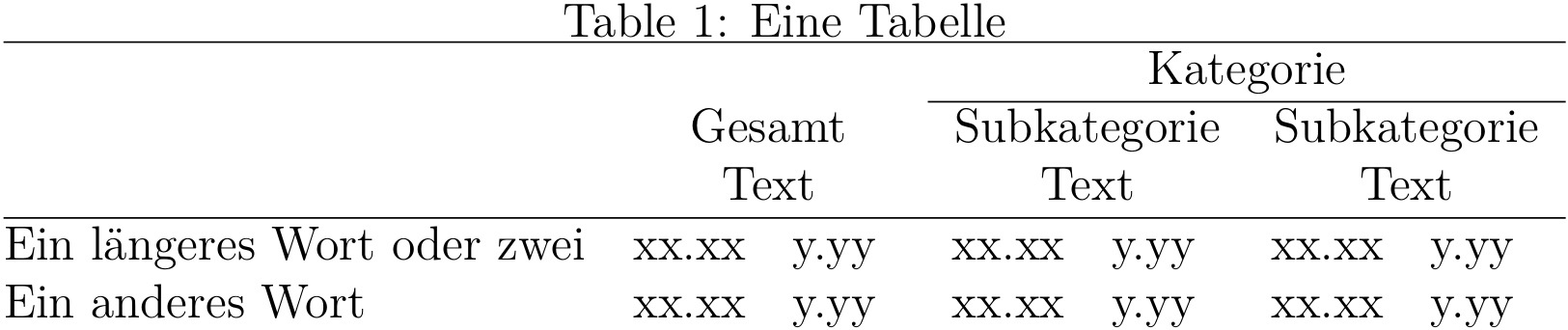
Off-Topic: Für
tabular*braucht man übrigens keintabularx.