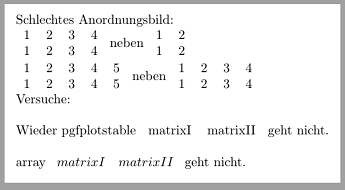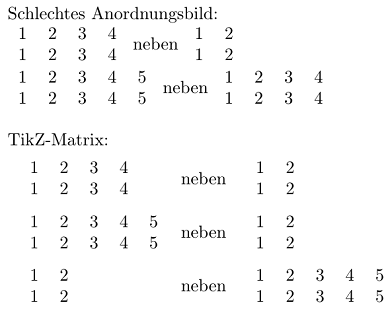|
Ich habe diverse Öffne in Overleaf
\pgfplotstableread[]{ 1 2 1 2 }\matrixII Wie kann ich diese z.B. in der Form Öffne in Overleaf
matrixI neben matrixII matrixIII neben matrixI eben tabellenartig anordnen. Ich habe Was könnte ich da tun? Öffne in Overleaf
\documentclass[border=3mm, varwidth]{standalone} \usepackage{pgfplotstable, amsmath} \pgfplotstableset{header=false, every head row/.style={output empty row},% KEINEN verdammten Header! } % Matrizen eingeben \pgfplotstableread[]{ 1 2 3 4 1 2 3 4 }\matrixI \pgfplotstableread[]{ 1 2 1 2 }\matrixII \pgfplotstableread[]{ 1 2 3 4 5 1 2 3 4 5 }\matrixIII \begin{document} Schlechtes Anordnungsbild:\\ \pgfplotstabletypeset[]{\matrixI} neben \pgfplotstabletypeset[]{\matrixII} \\ \pgfplotstabletypeset[]{\matrixIII} neben \pgfplotstabletypeset[]{\matrixI} Versuche: \\ %Normal: \pgfplotstabletypeset[]{\matrixII} geht. \\ %Mathemodus: $\pgfplotstabletypeset[]{\matrixII}$ geht. \\ Wieder pgfplotstable \pgfplotstabletypeset[col sep=&, row sep=\\, string type]{ matrixI & matrixII \\ %\pgfplotstabletypeset[]{\matrixI} & \pgfplotstabletypeset[]{\matrixI} \\ } geht nicht. \\ array $\begin{array}{l l} matrixI & matrixII \\ %\pgfplotstabletypeset[]{\matrixII} & \pgfplotstabletypeset[]{\matrixII} \\ \end{array}$ geht nicht. \end{document} |
|
Mit einer TikZ-Matrix bekomme ich es hin: Öffne in Overleaf
\matrix[matrix of nodes, ....] (m) { {\pgfplotstabletypeset[]{\matrixI}} & neben & {\pgfplotstabletypeset[]{\matrixII}} \\ {\pgfplotstabletypeset[]{\matrixIII}} & neben & {\pgfplotstabletypeset[]{\matrixII}} \\ {\pgfplotstabletypeset[]{\matrixII}} & neben & {\pgfplotstabletypeset[]{\matrixIII}} \\ }; Ja krass, ich hatte auf eine harmlose Standard LaTeX-Methode gehofft... Öffne in Overleaf
\documentclass[border=3mm, varwidth]{standalone} \usepackage{pgfplotstable, amsmath} \usepackage{tikz} \usetikzlibrary{matrix} \pgfplotstableset{header=false, every head row/.style={output empty row}}% KEINEN verdammten Header! % Anordnung der Matrizen \tikzset{nodes={text width=3cm},% für Matrizen myset/.style={column #1/.style={nodes={text width=3em}} }, myset/.list={2,4,6,...,100}, % für step-Spalten } % Matrizen eingeben \pgfplotstableread[]{ 1 2 3 4 1 2 3 4 }\matrixI \pgfplotstableread[]{ 1 2 1 2 }\matrixII \pgfplotstableread[]{ 1 2 3 4 5 1 2 3 4 5 }\matrixIII \begin{document} Schlechtes Anordnungsbild:\\ \pgfplotstabletypeset[]{\matrixI} neben \pgfplotstabletypeset[]{\matrixII} \\ \pgfplotstabletypeset[]{\matrixIII} neben \pgfplotstabletypeset[]{\matrixI} \bigskip %Versuche: \\ %Normal: \pgfplotstabletypeset[]{\matrixII} geht. \\ %Mathemodus: $\pgfplotstabletypeset[]{\matrixII}$ geht. \\ %Wieder pgfplotstable \pgfplotstabletypeset[col sep=&, row sep=\\, string type]{ %matrixI & matrixII \\ %%\pgfplotstabletypeset[]{\matrixI} & \pgfplotstabletypeset[]{\matrixI} \\ %} geht nicht. \\ % %array $\begin{array}{l l} %matrixI & matrixII \\ %%\pgfplotstabletypeset[]{\matrixII} & \pgfplotstabletypeset[]{\matrixII} \\ %\end{array}$ geht nicht. TikZ-Matrix: \\ \begin{tikzpicture} %\pgfplotstabletypeset[]{\matrixII} & %\node{\pgfplotstabletypeset[]{\matrixII}}; \matrix[matrix of nodes, nodes in empty cells,nodes={align=left}] (m) { {\pgfplotstabletypeset[]{\matrixI}} & neben & {\pgfplotstabletypeset[]{\matrixII}} \\ {\pgfplotstabletypeset[]{\matrixIII}} & neben & {\pgfplotstabletypeset[]{\matrixII}} \\ {\pgfplotstabletypeset[]{\matrixII}} & neben & {\pgfplotstabletypeset[]{\matrixIII}} \\ }; %\node[] at (m-1-1) {\pgfplotstabletypeset[]{\matrixII}}; \end{tikzpicture} \end{document} |