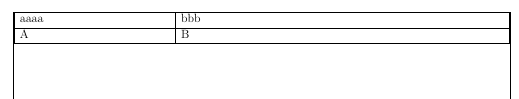|
Die X-Spalte vervollständigt die Tabelle auf die eingestellte Breite, hier Öffne in Overleaf
\documentclass[fontsize=13pt]{scrreprt} \usepackage[margin=1.75cm, showframe=true]{geometry} \usepackage{tabularx} \begin{document} \noindent\begin{tabularx}{\textwidth}{| m{0.3\textwidth} | X |} \hline aaaa & bbb \\ \hline A & B \\ \hline \end{tabularx} \end{document} |
|
Indem du mal in die Dokumentation schaust. Es steht auf Seite 3. Öffne in Overleaf
\documentclass[fontsize=13pt]{scrreprt} \usepackage[margin=1.75cm, showframe=true]{geometry} \usepackage{tabularx} \begin{document} \renewcommand{\tabularxcolumn}[1]{m{#1}} \noindent\begin{tabularx}{\textwidth}{| m{0.3\textwidth} | X |} \hline aaaa & bbb \newline blb \\ \hline A & B \\ \hline \end{tabularx} \end{document} |