|
Wie ändere ich die Längenmaße Hinweis: Es geht darum dieses Bild zu erreichen. original gehen nur Balken über die ganze textwidth: Ein MWE ist möglich, aber umfangreich: \documentclass[ngerman, fontsize=9pt, paper=a5, twoside, automark,numbers=enddot, headsepline,plainheadsepline, ]{scrreprt} \usepackage{selinput} \SelectInputMappings{adieresis={ä},germandbls={ß}} \usepackage[ngerman]{babel} \usepackage[T1]{fontenc} % Layout \usepackage[showframe, left=15mm, right=15mm, % IST %left=9mm, right=9mm % SOLL marginparsep=0.5em, ]{geometry} \usepackage{marginnote} % Fonts \setkomafont{pageheadfoot}{\normalfont\footnotesize} \newcommand\parnumstyle[1]{\textsf{\bfseries\footnotesize#1}} \usepackage[automark]{scrlayer-scrpage}[] \ohead*{\marginnote{\parnumstyle{(121-123)}}% range of parnums \ifstr{\headmark}{}{\rightbotmark}{\headmark}% titles in head } % Thumbregister \usepackage{xcolor} %\usepackage{calc} % Hyperlinks ========================= \usepackage[%extension=pdf,% pdfborder={0 0 0}, colorlinks=true, pdfpagelayout=TwoPageRight,pdfpagemode=UseThumbs,% plainpages=false,pdfpagelabels=true,% hyperindex=false,% linktoc=all ]{hyperref} %================================= % Thumb Register ======================= \usepackage[%plainthumbsoverview, % does not work thumblink=titleandpage,%titleandpage, %title, %rule, linefill=dots, height={10mm}, %auto minheight={12mm},% width={5mm}, %auto distance={1.5mm}, topthumbmargin={3cm}, % auto = default bottomthumbmargin={auto},% nophantomsection=false, ignorehoffset=true, ignorevoffset=true, final=true,% hidethumbs=false, verbose=true]{thumbs}%[2012/02/25]% v1.0n % How to make this better? \newcommand{\Chapter}[1]{ \chapter{#1} \addthumb{#1}{% \space\Large\sffamily\bfseries\thechapter}{white}{black} } %================================== %\makeatletter %\addtolength{\th@mbwidthxtoc}{-3cm} %\addtolength{\th@mbwidthxtoc}{-20mm} %%\setlength{\th@mbwidthx}{3mm} %%\setlength{\th@mbwidthxtoc}{\th@mbwidthx}% 2cm %default: \textwidth %\makeatother %\addtolength{\th@mbwidthxtoc}{3mm} % \addtolength{\textwidth}{-0.5\textwidth} %\th@mbwidthx+20pt \usepackage{mwe} \begin{document} \pagenumbering{arabic} %thumbs needs that?! \addthumbsoverviewtocontents{section}{Thumbregister} % ``intoc'' \thumbsoverview{Table of Thumbs} %{\clearpage %\tableofcontents %\clearpage} \Chapter{Chapter 1} Theorem of Pythagoras. \marginnote{\parnumstyle{121}} \section{Very important section} \lipsum[1] \Chapter{Chapter 2} \marginnote{\parnumstyle{122}} \lipsum[1-2] \Chapter{Chapter 3} \marginnote{\parnumstyle{122}} \lipsum[1] \Chapter{Chapter 4} \marginnote{\parnumstyle{122}} \lipsum[1-20] \end{document} |
Folgen dieser Frage
Per E-Mail:Wenn sie sich anmelden, kommen Sie für alle Updates hier in Frage
Per RSS:Markdown-Grundlagen
- *kursiv* oder _kursiv_
- **Fett** oder __Fett__
- Link:[Text](http://url.com/ "Titel")
- Bild?
- nummerierte Liste: 1. Foo 2. Bar
- zum Hinzufügen ein Zeilenumbruchs fügen Sie einfach zwei Leerzeichen an die Stelle an der die neue Linie sein soll.
- grundlegende HTML-Tags werden ebenfalls unterstützt
Frage-Themen:
gestellte Frage: 03 Jun '19, 15:01
Frage wurde gesehen: 2,479 Mal
zuletzt geändert: 05 Jun '19, 17:52

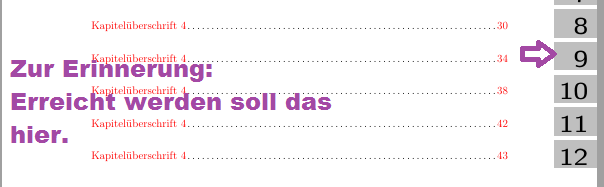
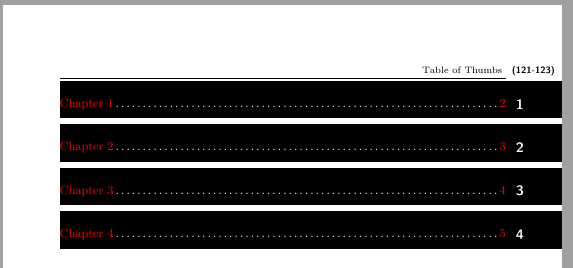
Das sind interne Längen, die man besser nicht anrührt, wenn man nicht wirklich ganz genau weiß und verstanden hat, wann und wo die wie ausgewertet, verwendet, neu berechnet etc. werden. Für die Einstellungen, die Benutzer vornehmen dürfen/können/sollen, gibt es die Optionen.
Mit anderen Worten: Du kannst die Längen theoretisch schon mit
\addtolengthoder\setlengthändern. Nur werden Deine Änderungen vielleicht vom Code des Paketes wieder überschrieben oder haben vollkommen unerwartete Auswirkungen ...