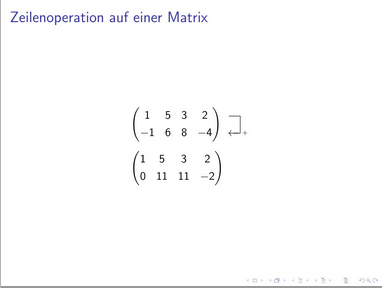|
In einer \documentclass{beamer} \usepackage{amsmath} \usepackage{gauss} \begin{document} \begin{frame}{Zeilenoperation auf einer Matrix} \begin{align*} & \onslide<2->{\begin{gmatrix}[p] 1 & 5 & 3 & 2 \\ -1 & 6 & 8 & -4 \onslide<3->{\rowops \add{0}{1}} \end{gmatrix}} \\[1ex] & \onslide<4->{\begin{gmatrix}[p] 1 & 5 & 3 & 2 \\ 0 & 11 & 11 & -2 \onslide<5->{\rowops \mult{1}{:11}} \end{gmatrix}} \end{align*} \end{frame} \end{document} |
|
Das Problem ist, dass Die Lösung ist in diesem Fall recht einfach: Man verwendet nicht \documentclass{beamer} \usepackage{amsmath} \usepackage{gauss} \begin{document} \begin{frame}{Zeilenoperation auf einer Matrix} \begin{align*} & \onslide<2->{% \begin{gmatrix}[p]% 1 & 5 & 3 & 2 \\ -1 & 6 & 8 & -4 \only<3->{\rowops\add{0}{1}}%<-- Änderung \end{gmatrix}% }% \\[1ex] & \onslide<4->{% \begin{gmatrix}[p] 1 & 5 & 3 & 2 \\ 0 & 11 & 11 & -2 \only<5->{\rowops \mult{1}{:11}}%<-- Änderung \end{gmatrix}% } \end{align*} \end{frame} \end{document} Als Beispiel Seite 4, da sie die meiste Aussagekraft für das Beispiel hat:
Wenn der Hintergrund weiß ist, kann man sich mit etwas bedingter Farbe behelfen: \documentclass{beamer} \usepackage{amsmath} \usepackage{gauss} \begin{document} \begin{frame}{Zeilenoperation auf einer Matrix} \begin{align*} & \onslide<2->{% \begin{gmatrix}[p]% 1 & 5 & 3 & 2 \\ -1 & 6 & 8 & -4 \rowops\only<-2>{\color{white}}\add{0}{1}%<-- Änderung \end{gmatrix}% }% \\[1ex] & \onslide<4->{% \begin{gmatrix}[p] 1 & 5 & 3 & 2 \\ 0 & 11 & 11 & -2 \rowops\only<-4>{\color{white}}\mult{1}{:11}%<-- Änderung \only<5>{}%<-- Damit auch noch eine 5. Seite produziert wird. \end{gmatrix}% } \end{align*} \end{frame} \end{document} Für Seiten mit nicht weißem Hintergrund scheint auch folgendes zu funktionieren: \documentclass{beamer} \usepackage{amsmath} \usepackage{gauss} \begin{document} \begin{frame}{Zeilenoperation auf einer Matrix} \begin{align*} & \onslide<2->{% \begin{gmatrix}[p]% 1 & 5 & 3 & 2 \\ -1 & 6 & 8 & -4 \rowops\only<-2>\phantom{\add{0}{1}}%<-- Änderung \end{gmatrix}% }% \\[1ex] & \onslide<4->{% \begin{gmatrix}[p] 1 & 5 & 3 & 2 \\ 0 & 11 & 11 & -2 \rowops\only<-4>\phantom{\mult{1}{:11}}%<-- Änderung \only<5>{}%<-- Damit auch noch eine 5. Seite produziert wird. \end{gmatrix}% } \end{align*} \end{frame} \end{document} Auch dabei treten weder horizontale noch vertikale Sprünge auf. Ob das allerdings für alle Operationen funktioniert, kann ich nicht garantieren. Der Trick hierbei ist, dass Das funktioniert, führt aber zu unschönen horizontalen Sprüngen, sobald eine neue Zeilenoperation eingeblendet wird. Für meinen Fall konnte ich das durch Ersetzung von
(23 Okt '15, 17:58)
Cletus
|