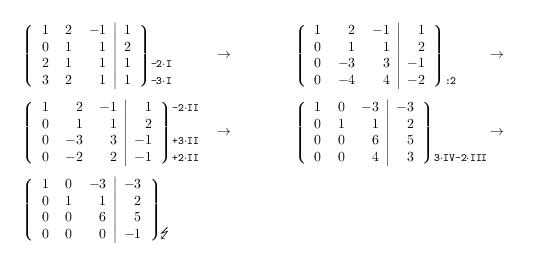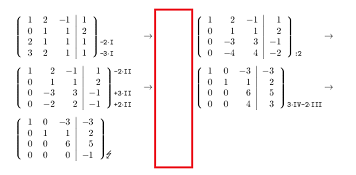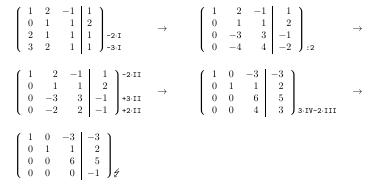|
Ich habe ein Applet für Lineare Gleichungssyteme entworfen. Damit kann ich aus pgfplotstables Matrizen Für die Anordnung der pgfplotstables musste ich eine TikZ-Matrix bemühen (habe es anders nicht hinbekommen). Das tut eigentlich soweit alles. · Allerdings erzeugt der Code haufenweise Badboxen. · Auch kriege ich, egal was ich einstelle diese riesen Lücke hier nicht weg Also falls jemand Lust hat, mir zu helfen, den Code zu optimieren und mal drüber schauen möchte, wäre das sehr nett. Öffne in Overleaf
%\documentclass[]{article} \documentclass[border=3mm, tikz]{standalone} \usepackage{pgfplotstable, amsmath} \usepackage{tikz} \usetikzlibrary{matrix} % Applet für die Eingabe von Linearen Gleichungssystemen % v2.0 \pgfplotsset{compat=1.13} \pgfplotstableset{header=false} % Eingabe 1/3 "Matrizen eingeben": \pgfplotstableread[]{ 1 2 -1 1 {} 0 1 1 2 {} 2 1 1 1 {-2\mal I} 3 2 1 1 {-3\mal I} }\matrixI \pgfplotstableread[]{ 1 2 -1 1 {} 0 1 1 2 {} 0 -3 3 -1 {} 0 -4 4 -2 {:2} }\matrixII \pgfplotstableread[]{ 1 2 -1 1 {-2\mal II} 0 1 1 2 {} 0 -3 3 -1 {+3\mal II} 0 -2 2 -1 {+2\mal II} }\matrixIII \pgfplotstableread[]{ 1 0 -3 -3 {} 0 1 1 2 {} 0 0 6 5 {} 0 0 4 3 {3\mal IV-2\mal III} }\matrixIV \pgfplotstableread[]{ 1 0 -3 -3 {} 0 1 1 2 {} 0 0 6 5 {} 0 0 0 -1 {\Error} }\matrixV % Eingabe 2/3 "Ausgabe festlegen": \newcommand{\Ausgabe}{ {\MatrixI} \& \step \& {\MatrixII} \& \step \\ {\MatrixIII} \& \step \& {\MatrixIV} \& \step \\ {\MatrixV} \& \& \& \\ } % % Eingabe 1/3 "Evtl. Anordnung der Matrizen festlegen" \tikzset{nodes={text width=3.75cm},% für Matrizen myset/.style={%column sep=15cm, column #1/.style={nodes={text width=2em} }% für step-Spalten }, myset/.list={2,4,...,100}, } % =================================== % Sonderzeichen \newcommand\mal{$\cdot$} % Malpunkt \newcommand\Error{% \begin{tikzpicture}[baseline=-1ex, scale=0.05, outer sep=0pt] \draw[->] (3,3)--(0,0)--(3,1)--(0,-3); \end{tikzpicture}} \newcommand\step{$\rightarrow$} % Allgemeine und spezielle Einstellungen \pgfplotstableset{%header=false, % da bereits oben string type, every head row/.style={output empty row},% ErweiterteKoeffizientenMatrix/.style={ column type=r, postproc cell content/.append style={/pgfplots/table/@cell content/.add={$}{$}}, },% AnnotationsSpalte/.style={ column type=l, postproc cell content/.append style={/pgfplots/table/@cell content/.add={\tt\footnotesize\hspace{-0.75em}}{},} }% } % Matrizen erstellen ============================ \newcommand{\Dimensionen}[1]{% \pgfplotstablegetcolsof{#1} \pgfmathtruncatemacro{\LetzteSpalteNummer}{\pgfplotsretval-1} \pgfplotstablegetcolsof{#1} \pgfmathtruncatemacro{\VorletzteSpalteNummer}{\pgfplotsretval-2} \pgfplotstablegetcolsof{#1} \pgfmathtruncatemacro{\VorvorletzteSpalteNummer}{\pgfplotsretval-3} } % Kommandos \MatrixI, \MatrixII,... erstellen ============= \newcounter{MatrixNummer} \loop % Kommandos für Matrizen erstellen === \ifnum\value{MatrixNummer}<99 \stepcounter{MatrixNummer} \expandafter\edef\csname Matrix\Roman{MatrixNummer}\endcsname {% \noexpand\Dimensionen{\expandafter\noexpand\csname matrix\Roman{MatrixNummer}\endcsname} {$\left\lgroup \noexpand\pgfplotstabletypeset[ErweiterteKoeffizientenMatrix, columns={0,...,\noexpand\VorletzteSpalteNummer\noexpand}, columns/\noexpand\VorvorletzteSpalteNummer\noexpand/.style={column type=r|}, ]{\expandafter\noexpand\csname matrix\Roman{MatrixNummer}\endcsname}\right\rgroup$}% % \noexpand\pgfplotstabletypeset[AnnotationsSpalte, columns={\noexpand\LetzteSpalteNummer\noexpand} ]{\expandafter\noexpand\csname matrix\Roman{MatrixNummer}\endcsname}% }% === \repeat % ================================= \begin{document} \begin{tikzpicture}[] \matrix[myset, matrix of nodes, nodes in empty cells, column sep=1cm, nodes={align=left, anchor=center}, ampersand replacement=\&] (m) { \Ausgabe }; %\fill[red] (m-1-2.center) circle(1mm); \end{tikzpicture} \end{document} |
|
Mit einer simplen Bauart Öffne in Overleaf
\tikzset{matrixstyle/.style={ %nodes={}, %column sep=5mm, row sep=3mm, }, } Bekomme ich an sich ein brauchbares Ergebnis. Öffne in Overleaf
%\documentclass[]{article} \documentclass[border=3mm, tikz]{standalone} \usepackage{pgfplotstable, amsmath} \usepackage{tikz} \usetikzlibrary{matrix} % Applet für die Eingabe von Linearen Gleichungssystemen % v2.0 \pgfplotsset{compat=1.13} \pgfplotstableset{header=false} % Eingabe 1/3 "Matrizen eingeben": \pgfplotstableread[]{ 1 2 -1 1 {} 0 1 1 2 {} 2 1 1 1 {-2\mal I} 3 2 1 1 {-3\mal I} }\matrixI \pgfplotstableread[]{ 1 2 -1 1 {} 0 1 1 2 {} 0 -3 3 -1 {} 0 -4 4 -2 {:2} }\matrixII \pgfplotstableread[]{ 1 2 -1 1 {-2\mal II} 0 1 1 2 {} 0 -3 3 -1 {+3\mal II} 0 -2 2 -1 {+2\mal II} }\matrixIII \pgfplotstableread[]{ 1 0 -3 -3 {} 0 1 1 2 {} 0 0 6 5 {} 0 0 4 3 {3\mal IV-2\mal III} }\matrixIV \pgfplotstableread[]{ 1 0 -3 -3 {} 0 1 1 2 {} 0 0 6 5 {} 0 0 0 -1 {\Error} }\matrixV % Eingabe 2/3 "Ausgabe festlegen": \newcommand{\Ausgabe}{% {\MatrixI} \& \step \& {\MatrixII} \& \step \\ {\MatrixIII} \& \step \& {\MatrixIV} \& \step \\ {\MatrixV} \& \& \& \\ } % % Eingabe 3/3 "Eventuell Stil für Matrizen festlegen" \tikzset{matrixstyle/.style={ %nodes={}, %column sep=5mm, row sep=3mm, }, } % =================================== % Sonderzeichen \newcommand\mal{$\cdot$} % Malpunkt \newcommand\Error{% \begin{tikzpicture}[baseline=-1ex, scale=0.05, outer sep=0pt] \draw[->] (3,3)--(0,0)--(3,1)--(0,-3); \end{tikzpicture}} \newcommand\step{$\rightarrow$} % Allgemeine und spezielle Einstellungen \pgfplotstableset{%header=false, % da bereits oben string type, every head row/.style={output empty row},% ErweiterteKoeffizientenMatrix/.style={ column type=r, postproc cell content/.append style={/pgfplots/table/@cell content/.add={$}{$}}, },% AnnotationsSpalte/.style={ column type=l, postproc cell content/.append style={/pgfplots/table/@cell content/.add={\ttfamily\footnotesize\hspace{-0.75em}}{},} }% } % Matrizen erstellen ============================ \newcommand{\Dimensionen}[1]{% \pgfplotstablegetcolsof{#1} \pgfmathtruncatemacro{\LetzteSpalteNummer}{\pgfplotsretval-1} \pgfplotstablegetcolsof{#1} \pgfmathtruncatemacro{\VorletzteSpalteNummer}{\pgfplotsretval-2} \pgfplotstablegetcolsof{#1} \pgfmathtruncatemacro{\VorvorletzteSpalteNummer}{\pgfplotsretval-3} } % Kommandos \MatrixI, \MatrixII,... erstellen ============= \newcounter{MatrixNummer} \loop % Kommandos für Matrizen erstellen === \ifnum\value{MatrixNummer}<99 \stepcounter{MatrixNummer} \expandafter\edef\csname Matrix\Roman{MatrixNummer}\endcsname {% \noexpand\Dimensionen{\expandafter\noexpand\csname matrix\Roman{MatrixNummer}\endcsname} {$\left\lgroup \noexpand\pgfplotstabletypeset[ErweiterteKoeffizientenMatrix, columns={0,...,\noexpand\VorletzteSpalteNummer\noexpand}, columns/\noexpand\VorvorletzteSpalteNummer\noexpand/.style={column type=r|}, ]{\expandafter\noexpand\csname matrix\Roman{MatrixNummer}\endcsname}\right\rgroup$}% % \noexpand\pgfplotstabletypeset[AnnotationsSpalte, columns={\noexpand\LetzteSpalteNummer\noexpand} ]{\expandafter\noexpand\csname matrix\Roman{MatrixNummer}\endcsname}% }% === \repeat % ================================= \begin{document} \begin{tikzpicture}[] \matrix[ matrix of nodes, nodes in empty cells, nodes={align=left, anchor=west}, ampersand replacement={\&}, matrixstyle] (m) {\Ausgabe}; %\fill[red] (m-1-2.center) circle(1mm); \end{tikzpicture} \end{document} |