|
Mit intersections und clipping und z.B. dem spath3-Paket kann man sowas hinkriegen, das sieht mir aber ziemlich schwierig aus. Daher ein einfacher Vorschlag für ein gleich aussehendes Ergebnis - einfach die Dreiecks-Seiten (in Zeile 111) etwas biegen, bis es gut aussieht: \fill[fill=blue, fill opacity=0.5](A) to[bend right=7] (B) to[bend right=12](C) to[bend right=7] (A); Und wenn wir schonmal beim manuellen Justieren sind, nicht-mathematisch aber visuell gut: die Winkel kann man ein bisschen schieben, bis es passend aussieht: \pic [draw, "$\alpha$", angle eccentricity=1.3, transform canvas={shift={(-1.2mm,-0.8mm)}}] {angle = C--B--A}; \pic [draw, "$\beta$", angle eccentricity=1.3, transform canvas={shift={(0.7mm,-0.7mm)}}] {angle = A--C--B}; \pic [draw, "$\gamma$", angle eccentricity=1.3, transform canvas={shift={(0.1mm,0.8mm)}}] {angle = B--A--C}; @stefan hey wow so schnell kann das gehen, danke! die bend-funktion beim füllen war mir nicht bekannt. Jetzt sehen lediglich die Winkel noch nicht entsprechend aus. Hast du da zufällig noch eine smarte Idee? oder Korrektur^^
(12 Okt '24, 16:19)
maqu
|
|
Ich würde versuchen, dies mit tikz-3dplot und einigen sphärischen Funktionen zu erreichen. Das ist ein bisschen kompliziert, aber hey, es funktioniert. Es wäre interessant, ein Paket für sphärische Winkel zu sehen. \documentclass[tikz, border=1cm]{standalone} \usepackage{tikz-3dplot} \newcommand{\sphereX}[2]{cos(#2)*cos(#1)} \newcommand{\sphereY}[2]{cos(#2)*sin(#1)} \newcommand{\sphereZ}[2]{sin(#2)} \newcommand{\polar}{60} \newcommand{\azimuth}{30} \newcommand{\rotated}{30} \begin{document} \tdplotsetmaincoords{\polar}{\azimuth} \begin{tikzpicture}[tdplot_main_coords] % Draw the base circle \draw[tdplot_screen_coords, ultra thin] (0,0) circle[radius=1]; % Set up rotated coordinates \tdplotsetrotatedcoords{\rotated}{\rotated}{\rotated} % Correct Viewing direction components \pgfmathsetmacro\viewdirX{\sphereX{-2*\azimuth}{90 - \polar}} \pgfmathsetmacro\viewdirY{\sphereY{-2*\azimuth}{90 - \polar}} \pgfmathsetmacro\viewdirZ{\sphereZ{-2*\azimuth}{90 - \polar}} % Longitudinal lines \foreach \Vnn in {0,90} { \tdplottransformrotmain{\sphereX{\Vnn}{0}}{\sphereY{\Vnn}{0}}{\sphereZ{\Vnn}{0}} \pgfmathsetmacro\lastx{\tdplotresx} \pgfmathsetmacro\lasty{\tdplotresy} \pgfmathsetmacro\lastz{\tdplotresz} \foreach \Vn in {5,10,...,360} { \tdplottransformrotmain{\sphereX{\Vnn}{\Vn}}{\sphereY{\Vnn}{\Vn}}{\sphereZ{\Vnn}{\Vn}} \pgfmathsetmacro\Vx{\tdplotresx} \pgfmathsetmacro\Vy{\tdplotresy} \pgfmathsetmacro\Vz{\tdplotresz} % Calculate the dot product \pgfmathsetmacro\currentDotProduct{\lastx*\viewdirX + \lasty*\viewdirY + \lastz*\viewdirZ} % Draw lines based on dot product \ifdim\currentDotProduct pt > 0 pt \draw[ultra thin] (\lastx,\lasty,\lastz) -- (\Vx,\Vy,\Vz); \else \draw[ultra thin,densely dotted] (\lastx,\lasty,\lastz) -- (\Vx,\Vy,\Vz); \fi % Update last coordinates \pgfmathsetmacro\lastx{\Vx} \pgfmathsetmacro\lasty{\Vy} \pgfmathsetmacro\lastz{\Vz} \global\let\lastx\lastx \global\let\lasty\lasty \global\let\lastz\lastz } } % Latitudinal lines \foreach \Vnn in {0} { \tdplottransformrotmain{\sphereX{0}{\Vnn}}{\sphereY{0}{\Vnn}}{\sphereZ{0}{\Vnn}} \pgfmathsetmacro\lastx{\tdplotresx} \pgfmathsetmacro\lasty{\tdplotresy} \pgfmathsetmacro\lastz{\tdplotresz} \foreach \Vn in {5,10,...,360} { \tdplottransformrotmain{\sphereX{\Vn}{\Vnn}}{\sphereY{\Vn}{\Vnn}}{\sphereZ{\Vn}{\Vnn}} \pgfmathsetmacro\Vx{\tdplotresx} \pgfmathsetmacro\Vy{\tdplotresy} \pgfmathsetmacro\Vz{\tdplotresz} % Calculate the dot product \pgfmathsetmacro\currentDotProduct{\lastx*\viewdirX + \lasty*\viewdirY + \lastz*\viewdirZ} % Draw lines based on dot product \ifdim\currentDotProduct pt > 0 pt \draw[ultra thin] (\lastx,\lasty,\lastz) -- (\Vx,\Vy,\Vz); \else \draw[ultra thin,densely dotted] (\lastx,\lasty,\lastz) -- (\Vx,\Vy,\Vz); \fi % Update last coordinates \pgfmathsetmacro\lastx{\Vx} \pgfmathsetmacro\lasty{\Vy} \pgfmathsetmacro\lastz{\Vz} \global\let\lastx\lastx \global\let\lasty\lasty \global\let\lastz\lastz } } % Draw the sphere last to ensure it's behind the lines \fill[tdplot_rotated_coords, smooth, variable=\Vt, red, domain=0:90,opacity=0.2] (0,0,1) coordinate (A) plot ({-sin(\Vt)},0,{cos(-\Vt)}) coordinate (B) plot ({-cos(\Vt)},{-sin(\Vt)},0) coordinate (C) plot (0,{-cos(\Vt)},{sin(\Vt)}); \fill[red,opacity=0.2] (A) -- (B) -- (C); \draw[smooth,domain=0:10,variable=\Vt,tdplot_rotated_coords] plot ({-\sphereX{\Vt}{10}},{-\sphereY{\Vt}{10}},{\sphereZ{\Vt}{10}}) plot ({-\sphereX{10}{10-\Vt}},{-\sphereY{10}{10-\Vt}},{\sphereZ{10}{10-\Vt}}); \node[tdplot_rotated_coords] at ({-\sphereX{15}{15}},{-\sphereY{15}{15}},{\sphereZ{15}{15}}) {$\scriptstyle\alpha$}; \draw[smooth,domain=0:10,variable=\Vt,tdplot_rotated_coords] plot ({\sphereX{\Vt+90}{10}},{-\sphereY{\Vt+90}{10}},{\sphereZ{\Vt+90}{10}}) plot ({\sphereX{100}{10-\Vt}},{-\sphereY{100}{10-\Vt}},{\sphereZ{100}{10-\Vt}}); \node[tdplot_rotated_coords] at ({-\sphereX{-15+90}{15}},{-\sphereY{-15+90}{15}},{\sphereZ{-15+90}{15}}) {$\scriptstyle\beta$}; \draw[smooth,domain=0:10,variable=\Vt,tdplot_rotated_coords] plot ({-\sphereY{\Vt}{10}},{-\sphereZ{\Vt}{10}},{\sphereX{\Vt}{10}}) plot ({-\sphereY{10}{10-\Vt}},{-\sphereZ{10}{10-\Vt}},{\sphereX{10}{10-\Vt}}); \node[tdplot_rotated_coords] at ({-\sphereY{15}{15}},{-\sphereZ{15}{15}},{\sphereX{15}{15}}) {$\scriptstyle\gamma$}; \end{tikzpicture} \end{document} |

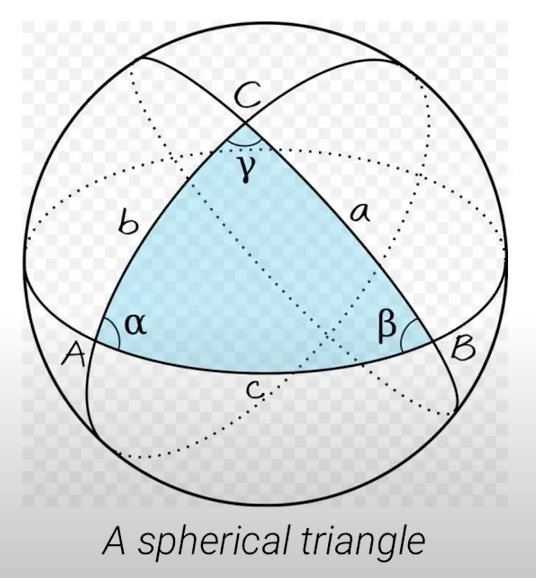
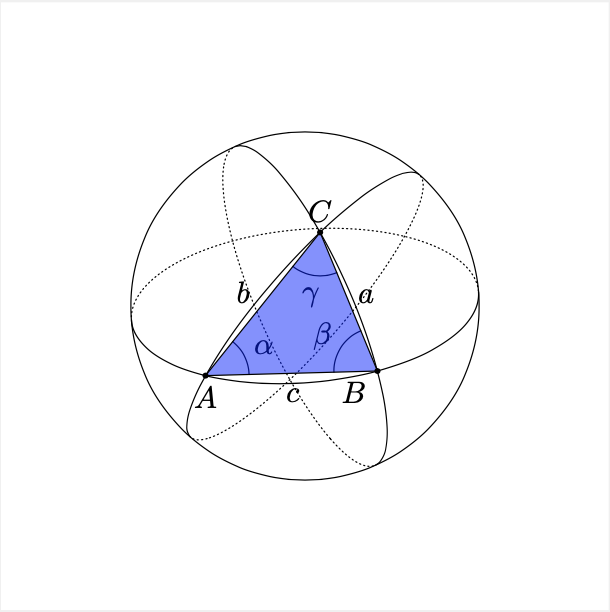
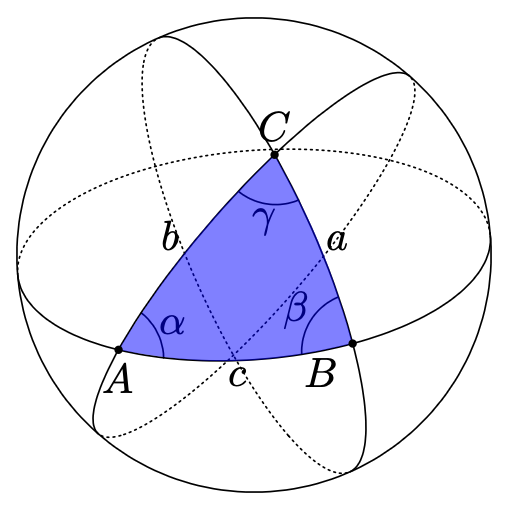
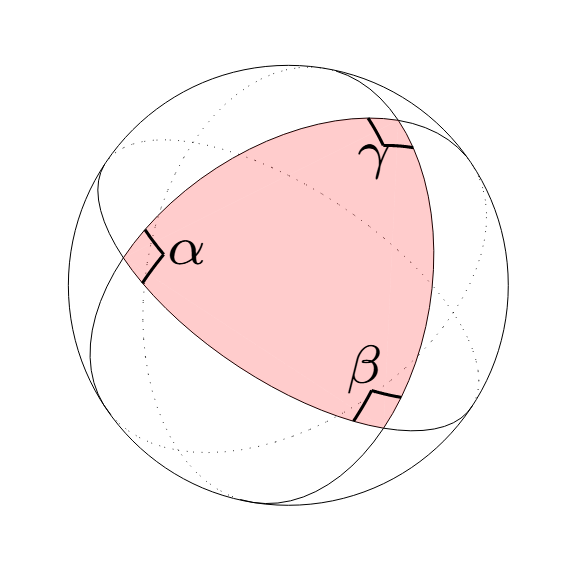
Da vielen Dank für den Tipp und die Chance das selbst zu fixen. Jetzt habe ich das mit dem Code schon einmal hinbekommen aber es gibt nicht das aus was bei mir rauskommt. Wenn ich das auch noch hinkriege wäre schön.^^
Wegen der Fläche, ich habe auch überlegt mit intersections zu arbeiten, aber alle möglichen Versuchen haben keine Ausgabe erzeugt.