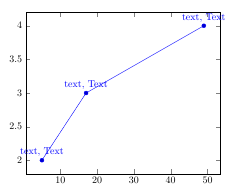|
Geschlossen: Ich glaube, das geht nicht. https://sourceforge.net/p/pgfplots/bugs/193/ Ich habe für einen table plot eine Öffne in Overleaf
\pgfplotstableread[ row sep=\\, col sep=comma, trim cells ] { x , y , a , b , Text \\ 5 , 8 , 1 , 2 , A \\ 17 , 2 , 3 , 3 , B \\ 49 , 7 , 1 , 4 , C \\ }\Test Seit ich eine Spalte Öffne in Overleaf
visualization depends on={value \thisrowno{3} \as \text}, visualization depends on={value \thisrowno{4} \as \Text}, nodes near coords={\text, \Text} verwenden, also nicht den Spalteninhalt anzeigen lassen. Was muss ich da einstellen? Hinweis: Öffne in Overleaf
\documentclass[margin=5mm, tikz]{standalone} \usepackage{pgfplots} %\usepackage{pgfplotstable} \pgfplotsset{compat=1.13} \begin{document} \pgfplotstableread[ row sep=\\, col sep=comma, trim cells ] { x , y , a , b , Text \\ 5 , 8 , 1 , 2 , A \\ 17 , 2 , 3 , 3 , B \\ 49 , 7 , 1 , 4 , C \\ }\Test \begin{tikzpicture} \begin{axis}[] \addplot+[ visualization depends on={value \thisrowno{3} \as \text}, visualization depends on={value \thisrowno{4} \as \Text}, nodes near coords={text, Text}, ] table[ %x=x,y=y x index=0, y index=3, %row sep=\\, col sep=comma, trim cells % scheints nicht benötigt ] {\Test}; \end{axis} \end{tikzpicture} \end{document} |
Folgen dieser Frage
Per E-Mail:Wenn sie sich anmelden, kommen Sie für alle Updates hier in Frage
Per RSS:Markdown-Grundlagen
- *kursiv* oder _kursiv_
- **Fett** oder __Fett__
- Link:[Text](http://url.com/ "Titel")
- Bild?
- nummerierte Liste: 1. Foo 2. Bar
- zum Hinzufügen ein Zeilenumbruchs fügen Sie einfach zwei Leerzeichen an die Stelle an der die neue Linie sein soll.
- grundlegende HTML-Tags werden ebenfalls unterstützt
Frage-Themen:
gestellte Frage: 18 Sep '18, 18:32
Frage wurde gesehen: 3,609 Mal
zuletzt geändert: 18 Sep '18, 19:56