Hallo, ich würde gerne den Abstand nach EINER section ändern, wo Latex wieder anfängt zu schreiben. Sprich nicht von jeder section die ich erstellt habe, sondern nur von EINER. Problem ist, ich habe eine große Tabelle, die, dank der Section, nicht mehr unter die "Überschrift" passt, sondern auf eine neue Seite geschoben wird. Kann mir hier wer Abhilfe schaffen? Danke schon mal \documentclass[12pt,a4paper]{article} \usepackage[utf8]{inputenc} \usepackage{amsmath} \usepackage{amsfonts} \usepackage{amssymb} \usepackage{makeidx} \usepackage{graphicx} \usepackage[left=2.00cm, right=2.00cm, top=2.00cm, bottom=2.00cm]{geometry} \begin{document} \section*{A2: Bild} {\centering\includegraphics[width=1.40\textwidth, angle=90]{Bilder/Zeichnung1}} \pagebreak \section*{xxxx} \begin{table}[htbp] \centering \caption*{xxx} \small \begin{tabular}{rrrr|rrrr} \hline x (x) & x (x) & x (x) & x (x) & x (x) & x (x) & x (x) & (x x) \\ \\hline x & 0 & & & & & & \\ x & x & x & x & x & x & x & x \\ x & x & x & x & x & x & x & x \\ x & x & x & x & x & x & x & x \\ x & x & x & x & x & x & x & x \\ x & x & x & x & x & x & x & x\\ x & x & x & x & x & x & x & x \\ x & x & x & x & x & x & x & x \\ x & x & x & x & x & x & x & x \\ x & x & x & x & x & x & x & x \\ x & x & x & x & x & x & x & x \\ x & x & x & x & x & x & x & x \\ x & x & x & x & x & x & x & x \\ x & x & x & x & x & x & x & x \\ x & x & x & x & x & x & x & x \\ x & x & x & x & x & x & x & x \\ x & x & x & x & x & x & x & x \\ x & x & x & x & x & x & x & x \\ x & x & x & x & x & x & x & x \\ x & x & x & x & x & x & x & x \\ x & x & x & x & x & x & x & x \\ x & x & x & x & x & x & x & x \\ x & x & x & x & x & x & x & x \\ x & x & x & x & x & x & x & x \\ x & x & x & x & x & x & x & x \\ x & x & x & x & x & x & x & x \\ x & x & x & x & x & x & x & x \\ x & x & x & x & x & x & x & x \\ x & x & x & x & x & x & x & x \\ x & x & x & x & x & x & x & x \\ x & x & x & x & x & x & x & x \\ x & x & x & x & x & x & x & x \\ x & x & x & x & x & x & x & x \\ x & x & x & x & x & x & x & x \\ x & x & x & x & x & x & x & x \\ x & x & x & x & x & x & x & x \\ x & x & x & x & x & x & x & x \\ x & x & x & x & x & x & x & x \\ x & x & x & x & x & x & x & x \\ x & x & x & x & x & x & x & x \\ x & x & x & x & x & x & x & x \\ x & x & x & x & x & x & x & x \\ x & x & x & x & x & x & x & x \\ x & x & x & x & x & x & x & x \\ x & x & x & x & x & x & x & x \\ x & x & x & x & x & x & x & x \\ x & x & x & x & x & x & x & x \\ x & x & x & x & x & x & x & x \\ x & x & x & x & x & x & x & x \\ \hline \end{tabular}% \end{table}% \end{document} Ich musste nun das vorherige Bild, das mit Zeichnung2 angegeben ist, auch mit einfügen. Das Bild is definitiv nicht so groß, dass es über den Rand hinausragt und evtl. in die neue Seite mit reinschiebt. |
Die Frage wurde aus folgenden Grund "Duplikat einer anderen Frage" geschlossen esdd 26 Mär '15, 16:38
|
Moin,
abgesehen von dem genannten Allerdings kann man bei einer Tabelle sofern sie in der tabellen umgebung gepackt ist genau wie in der Wie soll man mit
(26 Mär '15, 12:07)
saputello
Auch wenn ich die Grafik zuvor in eine minipage Umgebung packe, packt er mir die Tabellen nicht unter die section. Desweiteren kommt es manchmal vor, dass eine Leerseite nach einer Grafik ist. Ich weiß nicht, wie ich euch das zeigen soll, ohne, dass ihr meine Bilder zur Verfügung habt. Ich hoffe, ihr versteht bzgl. des Codes, was mein Problem ist.
(26 Mär '15, 15:58)
Starboma
@Starboma: In der Antwort von @startrucky ist von einer
(26 Mär '15, 18:22)
saputello
|
|
Die Frage betrachte ich ebenfalls als Duplikat zu den angegeben. Wenn ich den Code entsprechend den verlinkten Antworten der anderen Fragen ändere, wird die Tabelle direkt unter der Abschnittsüberschrift ausgegeben. \documentclass[12pt,a4paper]{article} \usepackage[utf8]{inputenc} \usepackage{amsmath} \usepackage{amsfonts} \usepackage{amssymb} \usepackage{makeidx} \usepackage[demo]{graphicx}% Option demo wieder entfernen! \usepackage[left=2.00cm, right=2.00cm, top=2.00cm, bottom=2.00cm]{geometry} \usepackage[tableposition=top]{caption}% <- zusätzlich geladen \begin{document} \section*{A2: Bild} \begin{center} \includegraphics[width=1.40\textwidth, angle=90]{Bilder/Zeichnung1} \end{center} \clearpage \section*{xxxx} \begin{center} \begin{minipage}{\linewidth} \captionof{table}{xxx} \small\centering \begin{tabular}{rrrr|rrrr} \hline x (x) & x (x) & x (x) & x (x) & x (x) & x (x) & x (x) & (x x) \\ \hline x & 0 & & & & & & \\ x & x & x & x & x & x & x & x \\ x & x & x & x & x & x & x & x \\ x & x & x & x & x & x & x & x \\ x & x & x & x & x & x & x & x \\ x & x & x & x & x & x & x & x \\ x & x & x & x & x & x & x & x \\ x & x & x & x & x & x & x & x \\ x & x & x & x & x & x & x & x \\ x & x & x & x & x & x & x & x \\ x & x & x & x & x & x & x & x \\ x & x & x & x & x & x & x & x \\ x & x & x & x & x & x & x & x \\ x & x & x & x & x & x & x & x \\ x & x & x & x & x & x & x & x \\ x & x & x & x & x & x & x & x \\ x & x & x & x & x & x & x & x \\ x & x & x & x & x & x & x & x \\ x & x & x & x & x & x & x & x \\ x & x & x & x & x & x & x & x \\ x & x & x & x & x & x & x & x \\ x & x & x & x & x & x & x & x \\ x & x & x & x & x & x & x & x \\ x & x & x & x & x & x & x & x \\ x & x & x & x & x & x & x & x \\ x & x & x & x & x & x & x & x \\ x & x & x & x & x & x & x & x \\ x & x & x & x & x & x & x & x \\ x & x & x & x & x & x & x & x \\ x & x & x & x & x & x & x & x \\ x & x & x & x & x & x & x & x \\ x & x & x & x & x & x & x & x \\ x & x & x & x & x & x & x & x \\ x & x & x & x & x & x & x & x \\ x & x & x & x & x & x & x & x \\ x & x & x & x & x & x & x & x \\ x & x & x & x & x & x & x & x \\ x & x & x & x & x & x & x & x \\ x & x & x & x & x & x & x & x \\ x & x & x & x & x & x & x & x \\ x & x & x & x & x & x & x & x \\ x & x & x & x & x & x & x & x \\ x & x & x & x & x & x & x & x \\ x & x & x & x & x & x & x & x \\ x & x & x & x & x & x & x & x \\ x & x & x & x & x & x & x & x \\ x & x & x & x & x & x & x & x \\ x & x & x & x & x & x & x & x \\ x & x & x & x & x & x & x & x \\ \hline \end{tabular}% \end{minipage} \end{center} \end{document} liefert
Wenn die Tabelle noch etwas länger wird, kann man, wie von @saputello vorgeschlagen, \documentclass[12pt,a4paper]{article} \usepackage[utf8]{inputenc} \usepackage{amsmath,parskip} \usepackage{amsfonts} \usepackage{amssymb} \usepackage{makeidx} \usepackage[demo]{graphicx}% Option demo wieder entfernen! \usepackage[left=2.00cm, right=2.00cm, top=2.00cm, bottom=2.00cm]{geometry} \usepackage[tableposition=top]{caption}% <- zusätzlich geladen \usepackage{longtable} \begin{document} \section*{A2: Bild} \begin{center} \includegraphics[width=1.40\textwidth, angle=90]{Bilder/Zeichnung1} \end{center} \clearpage \section*{xxxx} {\small\begin{longtable}{rrrr|rrrr} \caption{xxx}\\ \hline x (x) & x (x) & x (x) & x (x) & x (x) & x (x) & x (x) & (x x) \\ \hline x & 0 & & & & & & \\ x & x & x & x & x & x & x & x \\ x & x & x & x & x & x & x & x \\ x & x & x & x & x & x & x & x \\ x & x & x & x & x & x & x & x \\ x & x & x & x & x & x & x & x \\ x & x & x & x & x & x & x & x \\ x & x & x & x & x & x & x & x \\ x & x & x & x & x & x & x & x \\ x & x & x & x & x & x & x & x \\ x & x & x & x & x & x & x & x \\ x & x & x & x & x & x & x & x \\ x & x & x & x & x & x & x & x \\ x & x & x & x & x & x & x & x \\ x & x & x & x & x & x & x & x \\ x & x & x & x & x & x & x & x \\ x & x & x & x & x & x & x & x \\ x & x & x & x & x & x & x & x \\ x & x & x & x & x & x & x & x \\ x & x & x & x & x & x & x & x \\ x & x & x & x & x & x & x & x \\ x & x & x & x & x & x & x & x \\ x & x & x & x & x & x & x & x \\ x & x & x & x & x & x & x & x \\ x & x & x & x & x & x & x & x \\ x & x & x & x & x & x & x & x \\ x & x & x & x & x & x & x & x \\ x & x & x & x & x & x & x & x \\ x & x & x & x & x & x & x & x \\ x & x & x & x & x & x & x & x \\ x & x & x & x & x & x & x & x \\ x & x & x & x & x & x & x & x \\ x & x & x & x & x & x & x & x \\ x & x & x & x & x & x & x & x \\ x & x & x & x & x & x & x & x \\ x & x & x & x & x & x & x & x \\ x & x & x & x & x & x & x & x \\ x & x & x & x & x & x & x & x \\ x & x & x & x & x & x & x & x \\ x & x & x & x & x & x & x & x \\ x & x & x & x & x & x & x & x \\ x & x & x & x & x & x & x & x \\ x & x & x & x & x & x & x & x \\ x & x & x & x & x & x & x & x \\ x & x & x & x & x & x & x & x \\ x & x & x & x & x & x & x & x \\ x & x & x & x & x & x & x & x \\ x & x & x & x & x & x & x & x \\ x & x & x & x & x & x & x & x \\ x & x & x & x & x & x & x & x \\ x & x & x & x & x & x & x & x \\ x & x & x & x & x & x & x & x \\ x & x & x & x & x & x & x & x \\ \hline \end{longtable}} \end{document} 1
Wenn in dem Abschnitt außer der Tabelle nichts ist, kann man auch auf die
(26 Mär '15, 18:15)
saputello
herzlichsten Dank! :)
(26 Mär '15, 18:22)
Starboma
|

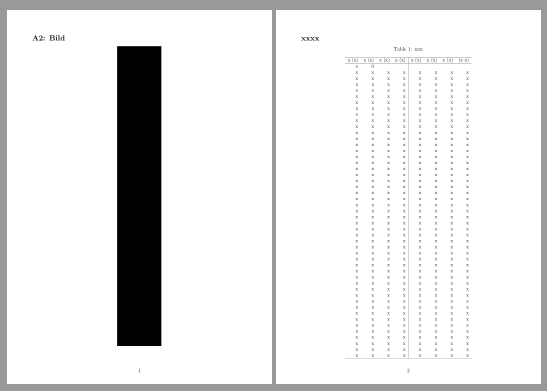
Aufgrund fehlender Informationen kann ich nur
vspace{1cm}in den Raum werfen. Getestet habe ich das allerdings nicht. Empfehlenswert ist es auch nicht, ein Dokument sollte ein durchgängig gleiches Erscheinungsbild aufweisen.Wenn die Tabelle einziger Inhalt des Abschnitts ist, sollte man sie eher nicht als Gleitumgebung setzen. In dem Fall wäre die Frage ein Duplikat zu »Wann sollte ich Gleitumgebungen für Tabellen und Abbildungen verwenden?«. Sollte es dann noch immer nicht reichen, käme in der Tat ein
\vspacemit negativem Wert in Frage. Im Gegensatz dazu sollte man übrigens Gleitumgebung und\vspaceoder andere Abstandsreduktion nicht kombinieren, weil eine Gleitumgebung ja (unbemerkt) weggleiten kann und die Maßnahme dann falsch wäre.Du wurdest schon früher darauf aufmerksam gemacht, dass Fragen in der Regel immer mit einem vollständigen Minimalbeispiel zu versehen sind. Bitte beachte das. Darüber hinaus ist es meist sinnvoll, etwas mehr zum Hintergrund zu erwähnen, so dass man nicht wie ich beim Kommentar oben auf Spekulationen angewiesen ist.
Aus meiner Sicht ist das immer noch ein Duplikat zu den oben verlinkten Fragen, weshalb wir die Frage auch wieder schließen sollten, wenn nicht doch noch ein anderer Aspekt hinzu kommt. Ich habe die Frage nur noch mal geöffnet, um an diesem Beispiel zu zeigen, wie man die Tabelle ohne Gleitumgebung einfügt, wenn sie an genau dieser Stelle ausgegeben werden soll.
Wie man mit Bildern bei einem vollständigen Minimalbeispiel verfährt ist unter dem Link im Kommentar von @Johannes deutlich angegeben. Bitte beachte das! @esdd hat eine Möglichkeit ihrer Antwort unten auch noch einmal gezeigt.