|
Ich möchte das ausgefüllte Viereck aus Wingdings in meinem Dokument verwenden. Es entspricht dem Buchstaben 'n'. Ich benutze LuaLaTeX und habe mit fontspec bspw. auch schon Dokumente erfolgreich mit der installierten Frutiger Schriftart setzen können. Nun benötige ich ein Zeichen aus der ebenfalls installierten Wingdings Schriftart. Jedoch erhalte ich dort, wo das Symbol stehen sollte, gar keine Zeichen. Das habe ich versucht: \documentclass{scrartcl} \usepackage{fontspec} \defaultfontfeatures{Ligatures=TeX} \newfontfamily\wingdingsfont{wingdings} \DeclareTextFontCommand{\textwingdings}{\wingdingsfont} \newcommand{\wingdings}[1]{\begingroup\wingdingsfont #1 \endgroup} \usepackage{fonttable} \usepackage{xcolor} \begin{document} {\wingdingsfont n } \textcolor{red}{empty} {\wingdingsfont } \textcolor{red}{empty} \textwingdings{n} \textcolor{green}{empty} \textwingdings{} \textcolor{green}{empty} \wingdings{n} \textcolor{blue}{empty} \wingdings{} \textcolor{blue}{empty} \symbol{"6E} {\wingdingsfont \symbol{"6E}} \textcolor{orange}{empty} \textwingdings{\symbol{"6E}} \textcolor{orange}{empty} \wingdings{\symbol{"6E}} \textcolor{orange}{empty} \fonttable{wingdings} \end{document} Und ich erhalte diese Ausgabe:
Beim Kompilieren kommen keine Fehler, Wingdings wird also gefunden. Allerdings sehe ich im Log folgende Ausgaben: luaotfload | cache : Lookup cache loaded from E:/LaTeX/miktex-portable-2.9.5987/ texmfs/data/luatex-cache/generic/names/luaotfload-lookup-cache.luc.(load luc: E: /LaTeX/miktex-portable-2.9.5987/texmfs/data/luatex-cache/generic/fonts/otl/wingd ing.luc) luaotfload | aux : font no 22 (<unknown>) defines no feature for script latn luaotfload | aux : no font with id 22 ................................................. . fontspec info: "no-scripts" . . Font wingdings does not contain any OpenType `Script' information. ................................................. \g__fontspec_family_wingdings_int=\count124 ................................................. . fontspec info: "no-font-shape" . . Could not resolve font wingdings/BI (it probably doesn't exist). ................................................. ................................................. . fontspec info: "no-font-shape" . . Could not resolve font wingdings/B (it probably doesn't exist). ................................................. ................................................. . fontspec info: "no-font-shape" . . Could not resolve font wingdings/I (it probably doesn't exist). ................................................. luaotfload | aux : font no 22 (<unknown>) does not define feature smcp for scrip t with language luaotfload | aux : no font with id 22 ................................................. . fontspec info: "defining-font" . . Font family 'wingdings(0)' created for font 'wingdings' with options . [Ligatures=TeX]. . . This font family consists of the following NFSS series/shapes: . - 'normal' (m/n) with NFSS spec.: <->"wingdings:mode=node;+tlig;" . - 'small caps' (m/sc) with NFSS spec.: ................................................. Und weiter unten dann im Log, wo das Zeichen mehrmals und die fonttable gedruckt werden sollen (Auszug): Missing character: There is no (U+F06E) in font wingdings:mode=node;+tlig;! Missing character: There is no n (U+006E) in font wingdings:mode=node;+tlig;! Missing character: There is no (U+F06E) in font wingdings:mode=node;+tlig;! Missing character: There is no n (U+006E) in font wingdings:mode=node;+tlig;! Missing character: There is no (U+F06E) in font wingdings:mode=node;+tlig;! Missing character: There is no n (U+006E) in font wingdings:mode=node;+tlig;! Missing character: There is no n (U+006E) in font wingdings:mode=node;+tlig;! Missing character: There is no n (U+006E) in font wingdings:mode=node;+tlig;! Missing character: There is no ˊ (U+02CA) in font file:lmroman10-regular:script =latn;+trep;+tlig;! Missing character: There is no ˊ (U+02CA) in font file:lmroman10-regular:script =latn;+trep;+tlig;! Missing character: There is no ˊ (U+02CA) in font file:lmroman10-regular:script =latn;+trep;+tlig;! Missing character: There is no ˊ (U+02CA) in font file:lmroman10-regular:script =latn;+trep;+tlig;! Missing character: There is no ˊ (U+02CA) in font file:lmroman10-regular:script =latn;+trep;+tlig;! Missing character: There is no ˊ (U+02CA) in font file:lmroman10-regular:script =latn;+trep;+tlig;! Missing character: There is no ˊ (U+02CA) in font file:lmroman10-regular:script =latn;+trep;+tlig;! Missing character: There is no ˊ (U+02CA) in font file:lmroman10-regular:script =latn;+trep;+tlig;! Missing character: There is no ˊ (U+02CA) in font file:lmroman10-regular:script =latn;+trep;+tlig;! Missing character: There is no Also Wingdings wird gar nicht ausgegeben. Was mache ich falsch? |
|
Statt Wingdings, für die man Windows oder eine Lizenz erwerben muss, würde ich einfach Dingbats verwenden: \documentclass{scrartcl} \usepackage{fontspec} \usepackage{pifont} \begin{document} Das ausgefüllte Quadrat: \ding{110} \end{document} Das ergibt dann:
Der dafür benötigte Font ist frei und sowohl bei TeX Live als auch MiKTeX verfügbar. Bei den Windows-Fonts muss man hingegen generell darauf achten, dass man eine möglichst neue Version davon hat. Die frühen Versionen enthalten so wenige OpenType-Angaben, dass sie meist nicht problemlos mit LuaLaTeX oder XeLaTeX funktionieren. Ok, das ist natürlich eine schöne Lösung. Lassen die Ausgaben in meinem Log grundsätzlich darauf schließen, dass ich eine veraltete Version von Wingdings habe? Oder warum scheint es in der Antwort http://tex.stackexchange.com/a/38404 zu gehen und bei mir nicht?
(01 Sep '16, 11:53)
ErnstZ
@ErnstZ: Da ich gerade keine aktuelle Wingdings zur Verfügung habe, kann ich Dir das nicht beantworten. Ich kenne die Meldung »
(01 Sep '16, 12:16)
saputello
|
|
Wingdings und ähnliche Schriften sind nicht unicode kodiert, da scheitert ein normales char oft. Du kannst aber die Glyphen über den Index erreichen (der Code ist eine Kombination von http://tex.stackexchange.com/a/37418/2388 und http://tex.stackexchange.com/a/211619/2388 \documentclass{article} \usepackage{fontspec,ifthen} \usepackage{luacode} % provides 'luacode' environment \begin{luacode} function LuaTeXglyph(charNo) local fontNo=font.current() local f=font.getfont(fontNo) local i local v local found=false for i,v in pairs(f.characters) do if v.index == charNo then tex.print( '\\char '..i..' ' ) found=true break end end if not found then tex.error( 'font has no glyph '..charNo ) end end \end{luacode} \newcommand*{\LuaTeXglyph}[1]{% \directlua{LuaTeXglyph(#1)} } \newfontface\wingdingsfont{wingdings} \begin{document}% {\wingdingsfont\LuaTeXglyph{132}} \newcounter{glyphcount} \setcounter{glyphcount}{0} \whiledo {\value{glyphcount}<225} {\arabic{glyphcount}:~% {\wingdingsfont\LuaTeXglyph{\the\value{glyphcount}}}\quad \stepcounter{glyphcount}} \end{document} Danke für diese auch sehr schöne Lösung!
(01 Sep '16, 19:05)
ErnstZ
|
|
Warum nicht FontAwesome? \documentclass{article} \usepackage{fontawesome} \begin{document} \faEye \end{document}
Ich finde FontAwesome um einiges nützlicher als die komischen Wingdings und Webdings und wie sie alle heißen weil es Symbole enthält, die man tatsächlich brauchen kann. Zum Beispiel kann man in Briefen oder Bewerbungen In ConTeXt MKIV \usesymbols[fontawesome] \setupsymbolset[fontawesome] \starttext \symbol[eye] \stoptext Ausgabe ist die gleiche. Ja, da sind schicke und nützliche Symbole dabei. Was ich allerdings gerade versuche ist, eine Word-Vorlage auf (Lua)LaTeX zu portieren und dabei wird das ausgefüllte Viereck als item bullet verwendet. Aber sonst gebe ich dir Recht, fontawesome ist sehr viel schöner.
(01 Sep '16, 11:51)
ErnstZ
(01 Sep '16, 11:55)
Henri
|

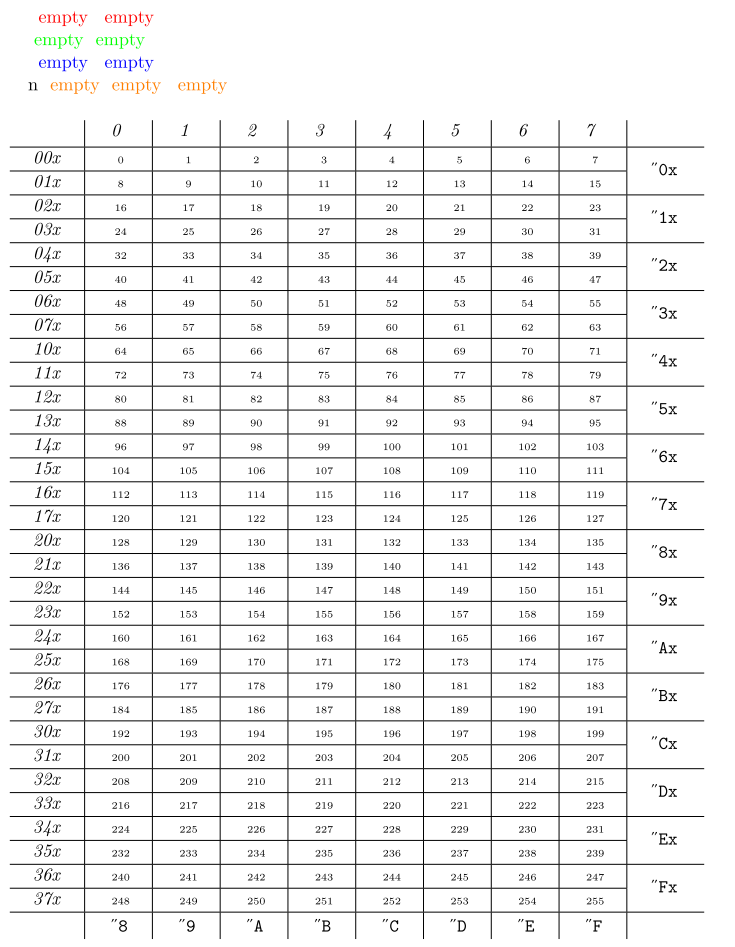
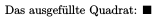

Siehe auch »How to pick a specific symbol from a specific font?« bei den Kollegen von TSX.
Auf der Antwort tex.stackexchange.com/a/38404 deines Links basiert auch mein Beispiel.
Die Zeichen sind nicht im Unicodeblock verfügbar. Weiche auf die Dingbats aus, die ziemlich ähnlich sind.
Für diesen sehr speziellen Fall eines schwarzen Quadrates wäre vermutlich
\rule[.15ex]{.8ex}{.8ex}}die allereinfachste Alternative ;-)