\documentclass[chapterprefix=true, 12pt, a4paper, oneside, parskip=half, listof=totoc, bibliography=totoc, numbers=noendperiod]{scrbook} \usepackage{pgfplots} \usepackage{tikz} \begin{figure}[ht] \begin{tikzpicture} \begin{semilogxaxis}[width=8cm,height=8cm,ylabel shift = -1cm, title={Grathöhe $h_{0}$}, xlabel={Zustellung $a_{e}$ in mm}, ylabel={Grathöhe in $\mu$m}, xmin=0, xmax=1.0, ymin=0, ymax=1000, xtick={0,0.02,0.05,0.1,0.2,0.5,1.0}, ytick={0,250,500,750,1000}, log ticks with fixed point, %legend style={at={(0.5,-0.1)},anchor=north}, legend columns=-2, legend entries={Graph1, Graph2}, legend to name=named, ymajorgrids=false, xmajorgrids=false, grid style=dashed, /pgf/number format/.cd, use comma, 1000 sep={}, ] \addplot [color=red, thick, mark=o] coordinates { (0.02,68) (0.05,416) (0.2,441) (0.5,309) (1.0,351) }; \addplot [color=blue, thick, mark=square] coordinates { (0.02,119) (0.05,389) (0.1,408) (0.2,359) (0.5,268) (1.0,283) }; \end{semilogxaxis} \end{tikzpicture} \begin{tikzpicture} \begin{semilogxaxis}[width=8cm,height=8cm,ylabel shift = -1cm, %title={Grathöhe $h_{0}$}, xlabel={Zustellung $a_{e}$ in mm}, %ylabel={Grathöhe in $\mu$m}, xmin=0, xmax=1.0, ymin=0, ymax=1000, xtick={0,0.02,0.05,0.1,0.2,0.5,1.0}, ytick={0,250,500,750,1000}, log ticks with fixed point, legend style={at={(0.5,-0.1)},anchor=north}, ymajorgrids=false, xmajorgrids=false, grid style=dashed, /pgf/number format/.cd, use comma, 1000 sep={}, ] \addplot [color=blue, thick, mark=square] coordinates { (0.02,389) (0.05,672) (0.2,829) (0.5,360) (1.0,776) }; \addplot [color=red, thick, mark=o] coordinates { (0.02,252) (0.05,239) (0.1,322) (0.2,519) (0.5,433) (1.0,479) }; \end{semilogxaxis} \end{tikzpicture} \ref{named} \end{figure} \end{document} |
|
Nicht schön, aber selten. \documentclass[chapterprefix=true, 12pt, a4paper, oneside, parskip=half, listof=totoc, bibliography=totoc, numbers=noendperiod]{scrbook} \usepackage{pgfplots} \pgfplotsset{compat=newest} \usepgfplotslibrary{groupplots} \usepackage{tikz} \begin{document} \begin{figure}[ht] \caption*{Grathöhe $h_{0}$} \begin{tikzpicture} \begin{semilogxaxis}[width=7.9cm,height=7.9cm,ylabel shift = -0.3cm, xlabel={ $a_{e}$ in mm}, ylabel={$h_{0}$ in $\mu$m}, xmin=0, xmax=1.0, ymin=0, ymax=1000, xtick={0,0.02,0.05,0.1,0.2,0.5,1.0}, ytick={0,250,500,750,1000}, log ticks with fixed point, %legend style={at={(0.5,-0.1)},anchor=north}, %ymajorgrids=false, %xmajorgrids=false, %grid style=dashed, /pgf/number format/.cd, use comma, 1000 sep={}, legend columns=-1, legend entries={Sonstiges, Nichts}, legend style={at={(0.5,-0.1)},anchor=north}, legend to name=named ] \addplot [mark=diamond*,red] coordinates { (0.02,68) (0.05,416) (0.2,441) (0.5,309) (1.0,351) }; %node [small dot,pin=120:{$\gamma=90^\circ$}] at (axis description cs:0,1) {}; \addplot [mark=square*,blue] coordinates { (0.02,119) (0.05,389) (0.1,408) (0.2,359) (0.5,268) (1.0,283) }; \node at (axis cs:0.03,900){$\gamma=90^\circ$}; \end{semilogxaxis} \end{tikzpicture} \begin{tikzpicture} \begin{semilogxaxis}[width=7.9cm,height=7.9cm,ylabel shift = -0.3cm, xlabel={ $a_{e}$ in mm}, ylabel={ $h_{0}$ in $\mu$m}, xmin=0, xmax=1.0, ymin=0, ymax=1000, xtick={0,0.02,0.05,0.1,0.2,0.5,1.0}, ytick={0,250,500,750,1000}, log ticks with fixed point, %legend style={at={(0.5,-0.1)},anchor=north}, %ymajorgrids=false, % xmajorgrids=false, % grid style=dashed, /pgf/number format/.cd, use comma, 1000 sep={}, ] \addplot [mark=diamond*,red] coordinates { (0.02,389) (0.05,672) (0.2,829) (0.5,360) (1.0,776) }; %node [small dot,pin=120:{$\gamma=60^\circ$}] at (axis description cs:1,1) {}; \addplot [mark=square*,blue] coordinates { (0.02,252) (0.05,239) (0.1,322) (0.2,519) (0.5,433) (1.0,479) }; \node at (axis cs:0.03,900){$\gamma=60^\circ$}; \end{semilogxaxis} \end{tikzpicture} \begin{center} \ref{named} \label{dia1} \caption{Bildunterschrift} \end{center} \end{figure} \end{document} |
|
Mit der \documentclass{article} \usepackage{textcomp} \usepackage{tikz} \usepackage{pgfplots} \pgfplotsset{compat=newest} \usepgfplotslibrary{groupplots} \begin{document} \begin{figure}[ht] \centering \begin{tikzpicture} \begin{groupplot}[group style={ group name=whatever, group size=2 by 1, horizontal sep=2cm, }, width=6cm,height=6cm, enlargelimits=false, xmode=log, xtick={0.02,0.05,0.1,0.2,0.5,1.0}, ymin=0, ymax=1000, ytick={0,250,500,750,1000}, log ticks with fixed point, xlabel={Zustellung $a_{e}$ in mm}, ylabel={Grathöhe in \textmu m}, ticklabel style={ /pgf/number format/.cd, use comma, 1000 sep={}, } ] \nextgroupplot[ legend entries={Graph1, Graph2}, legend to name=named, ] \addplot [color=red, thick, mark=o] coordinates { (0.02,68) (0.05,416) (0.2,441) (0.5,309) (1.0,351) }; \addplot [color=blue, thick, mark=square] coordinates { (0.02,119) (0.05,389) (0.1,408) (0.2,359) (0.5,268) (1.0,283) }; \node[below right] at (rel axis cs:0,1) {$\gamma = 90^\circ$}; \nextgroupplot \addplot [color=blue, thick, mark=square] coordinates { (0.02,389) (0.05,672) (0.2,829) (0.5,360) (1.0,776) }; \addplot [color=red, thick, mark=o] coordinates { (0.02,252) (0.05,239) (0.1,322) (0.2,519) (0.5,433) (1.0,479) }; \node[below right] at (rel axis cs:0,1) {$\gamma = 60^\circ$}; \end{groupplot} \path (whatever c1r1.north) -- node[shift={(0,.5)}] {Grathöhe $h_{0}$} (whatever c2r1.north); \path (whatever c1r1.south) -- node[shift={(0,-1.7)}] {\ref{named}} (whatever c2r1.south); \end{tikzpicture} \end{figure} \end{document} Danke, das sieht schon ziemlich gut aus. Hätte da noch ein paar Fragen. Kann ich in der Legende Graph 1 +2 linksbündig ausrichten? Und in dem rechten Diagramm soll auch die Beschriftung der Y-Achse angetragen sein.. Und die letzte ;-). Ich würde gerne jeweils links oben in der Ecke des Diagramms einmal $gamma=90^circ$ (linke Diagramm) und im Rechten Diagramm $gamma=60^circ$ stehen haben wollen...
(13 Apr '18, 13:55)
Christian01
@Christian01 Die einzige Frage ist leicht mit »Ja« zu beantworten. Die beiden anderen Punkte sind eher Aufforderungen. Ich habe dir schon einen Startpunkt gegeben, jetzt bist du dran. Lies doch einfach mal die Anleitung: http://mirrors.ctan.org/graphics/pgf/contrib/pgfplots/doc/pgfplots.pdf
(13 Apr '18, 14:04)
Henri
@Henri Die habe ich mir zu Gemüte gezogen. Deinen Lösungsweg konnte ich da nicht wirklich drin gefunden. @Henri Jo, verstehe. Nochmals danke! @Henri Vielleicht kannst du mir doch noch eine Frage beantworten. Wenn ich bei xmin mit {0,..} beginne , fügt er diese nach dem Kompilieren nicht ein? Liegt das an der Group Umgebung?
(13 Apr '18, 14:09)
Christian01
1
@Christian Hast die Lösung, die ich oben gepostet habe überhaupt verstanden oder hast du nur Strg-C + Strg-V gemacht? Nimm dir mal Zeit um nachzuvollziehen was jede einzelne Zeile macht.
(13 Apr '18, 14:13)
Henri
@Henri Ich habe Strg-C + Strg-V gemacht und mir die Zeilen danach angesehen. Aber dahinter gekommen, was du da genau gemacht hast, bin ich nicht.
(13 Apr '18, 15:06)
Christian01
Sorry, dass ich nerven muss, aber ich komme auch mit der Anleitung nicht weiter... Gibt es eine andere Möglichkeit die Diagramme nebeneinander anzuordnen inkl. der Überschrift und der Legende? Ich konnte in Erfahrung bringen das texte über nodes eingefügt und positioniert werden, allerdings funktioniert das nicht in der grouplot Umgebung.
(13 Apr '18, 18:04)
Christian01
@Christian01 Siehe aktualisierte Antwort.
(14 Apr '18, 07:15)
Henri
Ergebnis 5 von 7
show 2 more comments
|

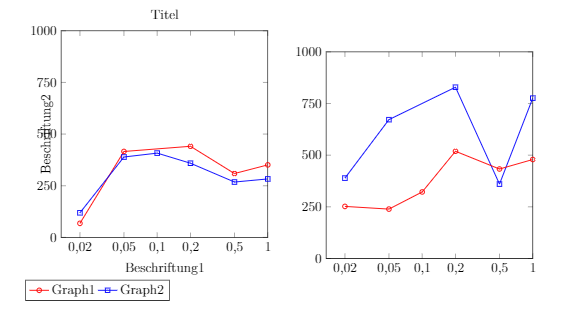
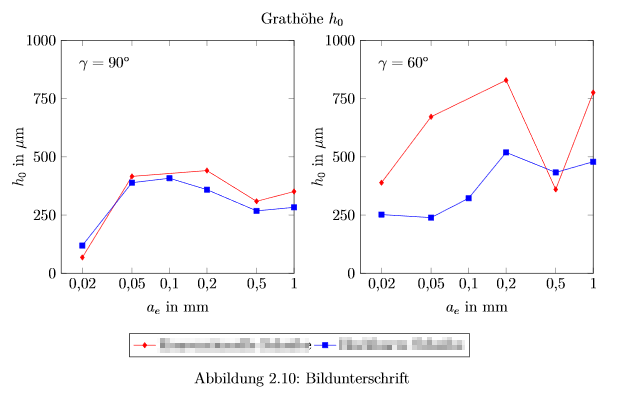
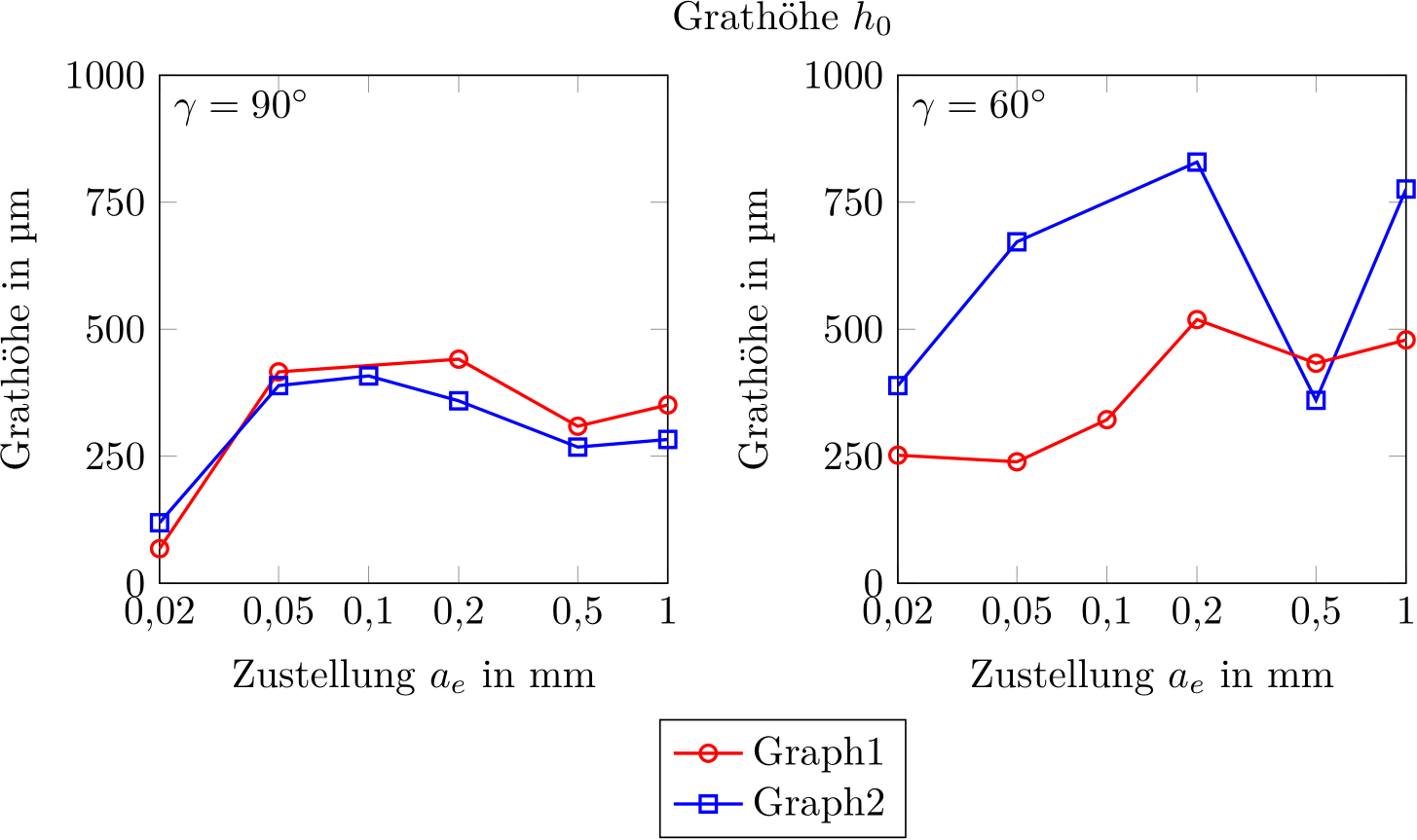
Das Beispiel ist nicht lauffähig, es fehlt min. ein
\begin{document}.Streng genommen, sollst Du nur eine Frage pro Frage stellen. Wir haben hier genug Raum für viele Fragen. Ich kann verstehen, dass Du hier mehrere Fragen kombiniert hast, vielleicht hättest Du das einfach etwas geschickter machen sollen, damit man es als eine Frage betrachtet, beispielsweise in der Art: Wie kann ich zwei Plots in einer Abbildung miteinander kombinieren so dass sie vertikal auf einer Höhe ausgerichtet sind und eine gemeinsame Legende erhalten?
Bei Verwendung von
pgfplotssolltest Du die Antwort zu »Was bedeutet die Kompatibilitätsangabe "compat=..." bei pgfplots?« beachten und entsprechendcompatimmer setzen!